You can change a task’s start date or finish date in the Start and Finish columns. But be careful! When you change a start time or finish time, Project puts constraints on the tasks that force them to start or end on that date, even if the rest of the schedule changes.
What do you want to do?
Add a constraint for a task
If you have an unavoidable constraint, such as an event date, pick the constraint type as well as the date:
-
On the Gantt Chart task list, select the task, and then select Task > Information.
-
Select the Advanced tab.
-
Pick an option from the Constraint type list.
-
If you pick a constraint other than As Late As Possible or As Soon As Possible, add a date to the Constraint date box.
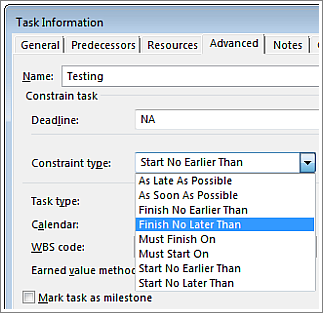
Project management tip Let Project do what it does best — schedule your project. Set task durations yourself and create links between tasks, and then Project will calculate the task start and finish dates.
Remove a constraint
You can’t technically remove a constraint, but you can reset it to the default value, tying it to other tasks rather than to a specific date.
-
On the Gantt Chart task list, select the task, and then select Task > Information.
-
Select the Advanced tab.
-
In the Constraint type list, pick one of these options:
-
If your project is scheduled from the finish date, choose As Late As Possible.
-
If your project is scheduled from the start date, choose As Soon As Possible.
-
Available constraints
With Project, you can add eight different constraints to tasks. Those constraints come in three flavors:
-
Flexible constraints, which don’t tie a task to a specific date.
-
Semi-flexible constraints, which include earliest start dates or latest finish dates.
-
Inflexible constraints, which have specific start or finish dates.
|
Constraint |
Type |
Description |
|---|---|---|
|
As Late As Possible (ALAP) |
Flexible |
The task starts as late as it can without delaying other tasks. This is the default constraint when you schedule from the project finish date. |
|
As Soon As Possible (ASAP) |
Flexible |
The task starts as soon as possible. This is the default constraint when you schedule from the project start date. |
|
Start No Earlier Than (SNET) |
Semi-Flexible |
The task starts on or after a specific date. |
|
Finish No Earlier Than (FNET) |
Semi-Flexible |
The task finishes on or after a specific date. |
|
Start No Later Than (SNLT) |
Semi-Flexible |
The task starts on or before a specific date. |
|
Finish No Later Than (FNLT) |
Semi-Flexible |
The task finishes on or before a specific date. |
|
Must Finish On (MFO) |
Inflexible |
The task finishes on a specific date. |
|
Must Start On (MSO) |
Inflexible |
The task starts on a specific date. |
Task constraints vs. task dependencies
It’s easy to confuse task constraints (restrictions on when a task can start or finish) with task dependencies (links that show a relationship between tasks).
If you’re looking for details on dependencies, see Link tasks in a project.










