When you remove a student from a Class Notebook, they will no longer have permission to view and edit the notebook's shared content. However, their work will remain in the notebook unless you choose to delete it while removing the student.
-
Sign in to Office.com with the log-in provided by your school.
Important: If your Class Notebook was created in Microsoft Teams, remove students from your class team in Microsoft Teams. This will update their membership in the Class Notebook as well.
-
Select Class Notebook. If you don't see the Class Notebook app right away, open the App launcher

-
Select Add/Remove Students.
-
Select the notebook you’re updating.
-
Select the names of students you'd like to remove. Select Undo if you choose a student by mistake. To delete a student's work while removing them from your class, select the Delete student's content checkbox.
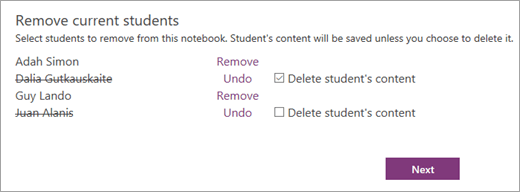
-
Select Next.
-
Confirm the list of students with access to your Class Notebook. If you need to make changes, select the back arrow to return to the previous screen.
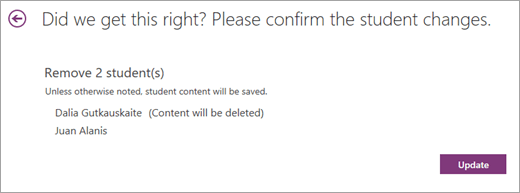
-
When you're ready to make your changes final, select Update.
Learn more
Visit the Getting Started page for more details about managing Class Notebook.










