Line focus enables readers to narrow the focus of their reading experience by highlighting sets of one, three, or five lines within their chosen material in Immersive Reader. With just a portion of text highlighted, content is easier to read and comprehend.
To use Line focus in Immersive Reader:
-
Sign in to your account at Microsoft365.com and select Word, Outlook, or OneNote.
-
Open your document, email message, or notebook page and select View > Immersive Reader.
-
Select the notebook icon to open Read aloud options.
-
To the right of the Lines focus option, toggle the selector to On.
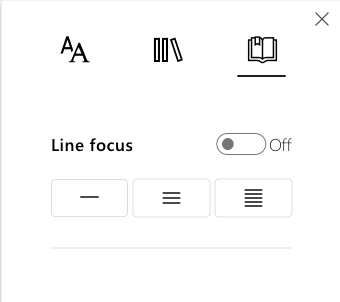
-
The number of lines visible will automatically set to 1. To view content with 3 or 5 lines highlighted, select the corresponding icon.
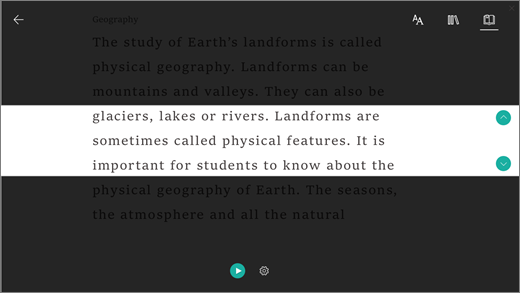
Learn more










