Adăugați o organigramă în diapozitiv. Urmăriți acest videoclip pentru a începe.
Crearea unei organigrame
-
Pe fila INSERARE , în grupul Ilustrații , faceți clic pe SmartArt.
-
În galeria Alegeți o ilustrație SmartArt , faceți clic pe Ierarhie, pe un aspect de organigramă (cum ar fi Organigramă), apoi faceți clic pe OK.
-
Pentru a introduce textul, efectuați una dintre următoarele acțiuni:
-
Faceți clic într-o casetă din ilustrația SmartArt, apoi tastați textul. Pentru rezultate optime, utilizați această opțiune după ce adăugați toate casetele dorite.
-
Faceți clic pe [Text] în panoul Text, apoi tastați textul.
-
Copiați textul din altă locație sau din alt program, apoi faceți clic pe [Text] în panoul Text, apoi lipiți textul.
-
Doriți mai multe informații?
Crearea unei organigrame în PowerPoint folosind un șablon










