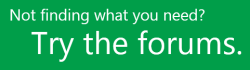|
Team members are the people who are doing the day-to-day work on projects. Once they’re assigned tasks in Project Online, team members are responsible for things like turning in timesheets, managing their tasks, and collaborating with others. |
|
Turn in timesheets
|
|
Timesheets are at the core of what team members will do in Project Online. Yes, there are other things they can do, but if you ask a team member what Project Online is for, they’ll most likely tell you it’s for filling out timesheets. Team members can:
|
Manage tasks
|
|
Team members also need to communicate with project managers about their tasks. Team members can:
|
Collaborate with others
|
|
Team members typically need to work together to get things done. Team members can:
|
I’m a team member and I’m totally lost. Help!
Okay first, relax! Working in Project Online is relatively easy once you know your way around. Here’s a Quick Start Guide to help you figure out what you’re doing:
When in doubt, ask another team member! The people you work with are often the best source of information about working in Project Online. They’re familiar with how your organization has customized things, and what processes are in place. If you need help, don’t be shy! Your coworkers may be just as confused as you are, and working together may make things easier.
If you're still not finding the answers you need, try searching for content on support.office.com, or browsing through the list of topics on the Project Help Center.
You may also find it helpful to post your questions and issues on a discussion forum. The Project discussion forums tend to be very active, which make them a great resource for finding others who may have worked through similar issues, or encountered the same situation.