Have a question about using Data Visualizer with Visio? Here are the answers to the most commonly asked questions we see about using Visio Data Visualizer.
I don’t see the Data Visualizer templates, is the feature available in my Visio application?
The ability to use the Data Visualizer templates is only available with Visio Plan 2. If you're not sure what version of Visio you're using, select File > Account > About Visio.
Where can I find the Data Visualizer template in my Visio application?
-
Open Visio, or select File > New if you are editing a diagram.
-
Select Templates.
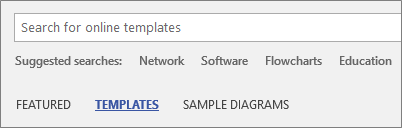
-
Select Flowchart.
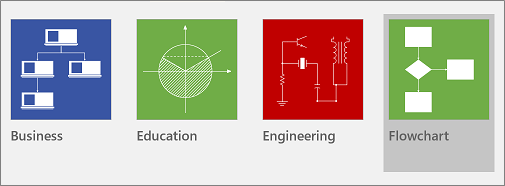
-
Select Basic Flowchart - Data Visualizer or Cross Functional Flowchart - Data Visualizer.
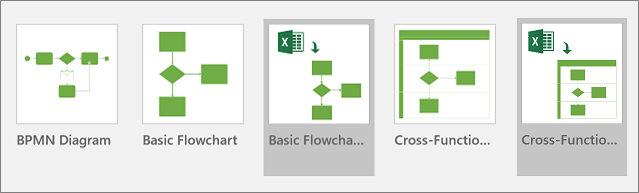
Note: A Data Visualizer template has an Excel icon in the top left corner.
For more information, see Create a Data Visualizer diagram.
Where do I find the Data Visualizer commands and how do I enable them?
On previous Visio builds, the Create, Refresh, and Export commands are available in the Create from Data group on the Data tab in the ribbon.
On Visio builds 16.0.9029.2040 or later, the Refresh Diagram, Update Source Data, and Export commands are available in the Data Tools Design ribbon tab.
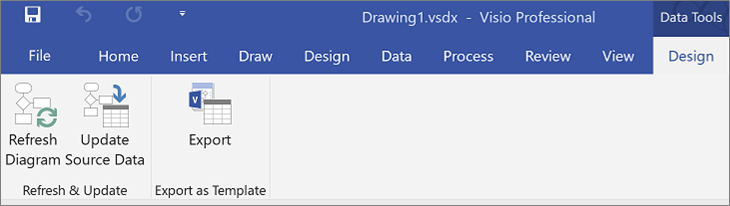
To enable the Refresh Diagram and Export, commands select the diagram container.
Can I create a Data Visualizer diagram with stencils from other templates?
Yes, you can create the diagram by mapping your process data to any stencil in Visio. You can even use your custom stencils to create the diagram. See the Use other stencils to create a Data Visualizer diagram section of the Create a Data Visualizer diagram article.
Have more questions?
We'd love to hear from you! You can reach us by email with your questions.










