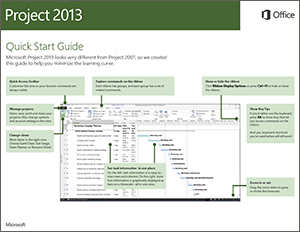If you’re new to Project 2013, this free guide offers useful tips to help you find your way around.
Need a guide for a different Office product?
Download other Office 2013 Quick Start Guides
Need help?
On Windows 8, clicking the Download button above opens the guide directly in the Windows 8 Reader app, where you can view the guide, print it out, and save it for later reference.
On Windows 7 or an earlier operating system, you’ll need to download and install the free Adobe Reader app before you can view the guide. If you’ve already done this and you’re having trouble displaying the guide in your browser, try this instead:
-
Right-click the Download Quick Start Guide button above, and then click Save target as (on some browsers, this is called Save link as).
-
Save the PDF file to your desktop and then open it in your PDF reader.