Insider builds for Office for Mac are updated on a regular basis to provide new or improved features, security updates and bug fixes. To see similar information about other Office for Mac apps, go to Release notes for Insider Fast builds of Office for Mac.
NOTE: If you purchased Excel 2016 for Mac (not a subscription), you will no longer be offered Insider Fast updates. If you want to continue receiving Insider Fast updates, you can become an Microsoft 365 subscriber or purchase Excel 2019. Here are the release notes for Office 2016 for Mac.
How To's:
-
If something goes wrong - you can easily go back to a previous version of Excel by moving "Microsoft Excel.app" from your Applications folder to the Trash, and then download and install the previous version from Update History for Office for Mac.
-
Learn how to install Office for Mac updates, and check out the information below to learn about each Insider Fast release.
Your feedback helps us improve. If you notice an issue, please click the "smiley-face" button in the top corner of the application to tell us what we can do better, or what you like.
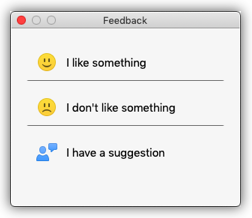
Join the Excel community to learn about Excel, and join discussions.
Note: Notes for dates after Feb. 5 can be found at Release notes for Office for Mac (Insider Fast builds).
For release notes after Feb. 26, 2020, please refer to the article Release notes for Office for Mac (Insider Fast builds), which contains release notes about the other Office applications, in addition to Excel.
Version: 16.35 (Build 200205)
New or improved Features
-
Printing options have been updated. Please see the details in the Jan. 29 notes.
Bug fixes
-
If placed in the Startup folder, XLAM files were not being opened when Excel is started.
-
When creating a slicer, some field names could wrap to multiple lines and overlap other field names.
-
Fixed some crashes and other minor issues.
Known issues
Please provide feedback about any issues you find by clicking the smiley-face button near the top corner of the application window.
Version: 16.35 (Build 200203)
Version: 16.35 (Build 200129)
New or improved Features
-
Printing options have been updated. A change has been made to the Print dialog to allow sheets with different orientation to be printed at one time. Previously, orientation and paper size settings for individual worksheets would be overridden by the settings in the Print dialog. This meant that if you had 1 sheet to print in Portrait, and another in Landscape, you had to print them separately, or they would both print in the same orientation. The settings were removed from the print dialog and now should be set on the Page Layout tab of the ribbon for each specific worksheet.
Bug fixes
-
Text in images was becoming blurrier than expected when resizing the image.
-
Emojis in some fonts were not appearing correctly.
-
The filter dialog would sometimes be positioned at the top of the window and could be slightly covered by the Apple menu bar.
-
When using ScreenUpdating=False in a macro, it sometimes behaved differently the first time a macro was run compared to subsequent runs.
-
Excel could hang if it was launched by a macro in Word or PowerPoint.
-
Holding the SHIFT key while opening a workbook did not prevent automatic macros from running.
-
Fixed some crashes and other minor issues.
Known issues
Please provide feedback about any issues you find by clicking the smiley-face button near the top corner of the application window.
Version: 16.34 (Build 200122)
Version: 16.34 (Build 200119)
Version: 16.34 (Build 200115)
Version: 16.34 (Build 200108)
New or improved Features
See the notes from October 21st for important feature additions.
Bug fixes
-
The label above the text field in InputBoxes was not showing multiple lines properly.
-
Text was not appearing in cells with some character sets.
-
A dialog box would appear when you try to use a macro to remove duplicates.
-
Fixed some minor issues.
Known issues
Please provide feedback about any issues you find by clicking the smiley-face button near the top corner of the application window.
Version: 16.34 (Build 200106)
Version: 16.33 (Build 191216)
New or improved Features
See the notes from October 21st for important feature additions.
Bug fixes
-
Right-click was not working.
-
Fixed some minor issues.
Known issues
Please provide feedback about any issues you find by clicking the smiley-face button near the top corner of the application window.
Version: 16.33 (Build 191209)
New or improved Features
See the notes from October 21st for important feature additions.
Bug fixes
-
Fixed some minor issues.
Known issues
Important: There is a known issue with right-click not working properly. It is recommended to wait until the next update, or following the instructions above if you need to revert back the a previous version.
Version: 16.33 (Build 191204)
New or improved Features
See the notes from October 21st for important feature additions.
Bug fixes
-
Fixed several crashes and some other minor issues.
Known issues
Please provide feedback about any issues you find by clicking the smiley-face button near the top corner of the application window.
Version: 16.33 (Build 191202)
New or improved Features
See the notes from October 21st for important feature additions.
Bug fixes
-
A message bar could appear twice regarding recovery of a file after a crash.
-
Some emojis were not appearing properly.
-
Fixed several crashes and some other minor issues.
Known issues
Please provide feedback about any issues you find by clicking the smiley-face button near the top corner of the application window.
Version: 16.33 (Build 191127)
Version: 16.32 (Build 191120)
New or improved Features
See the notes from October 21st for important feature additions.
Bug fixes
-
Some fonts were not appearing with the expected attributes such as italics.
-
Fixed several crashes and some other minor issues.
Known issues
Please provide feedback about any issues you find by clicking the smiley-face button near the top corner of the application window.
Version: 16.32 (Build 191114)
New or improved Features
See the notes from October 21st for important feature additions.
Bug fixes
-
Number formatting was not showing the expected characters for the thousands and decimal seperator as specified in the regional settings on your Mac.
-
Cells with angled text were not showing properly when printed.
-
Some fonts didn't have the expected amount of space between characters and their underline.
-
Fixed several crashes and some other minor issues.
Known issues
Please provide feedback about any issues you find by clicking the smiley-face button near the top corner of the application window.
Version: 16.32 (Build 191111)
New or improved Features
See the notes from October 21st for important feature additions.
Bug fixes
-
Some characters would not be spaced properly when printing to PDF.
-
Some text labels in the filter dialog would be hidden after setting "by label" and "by value" filters.
-
The prompt text for InputBoxes was not visible in light mode.
-
When pasting a large range of cells, the cells did not always show what was pasted until you scrolled away and back again.
-
Fixed several crashes and some other minor issues.
Known issues
We are aware of an issue where the regional settings from your Mac are not being handled properly in Excel.
Please provide feedback about any issues you find by clicking the smiley-face button near the top corner of the application window.
Version: 16.32 (Build 191106)
Version: 16.32 (Build 191103)
Version: 16.32 (Build 191029)
Version: 16.31 (Build 191021)
New or improved Features
XML import - when you open an XML data file, the data will be imported as a table. Previously, it would open as plain text. See the notes from August 14th for other important feature additions.
Bug fixes
-
Excel could crash if you used a macro to print out a single page of a worksheet.
-
Fixed some other minor issues.
Known issues
Please provide feedback about any issues you find by clicking the smiley-face button near the top corner of the application window.
Version: 16.31 (Build 191016)
Version: 16.31 (Build 191009)
New or improved Features
See the notes from August 14th for important feature additions.
Bug fixes
-
In some cases, line breaks were showing as question marks in cells.
-
The clipboard was getting cleared if you tried to rename a sheet.
-
In dark mode, the formula builder pane was showing black text on a dark background for some fields.
-
The dialog for creating a calculated field in a PivotTable was showing an extra line.
-
Fixed some other minor issues.
Known issues
Please provide feedback about any issues you find by clicking the smiley-face button near the top corner of the application window.
Version: 16.31 (Build 191007)
Version: 16.30 (Build 190924)
New or improved Features
See the notes from August 14th for important feature additions.
Bug fixes
-
For cells containing Stock or Geography, the button used to insert data fields into neighboring cells was not working.
-
Tags applied using Finder were being removed from files that are stored on a shared folder when saved by Excel.
-
Fixed some other minor issues.
Known issues
Please provide feedback about any issues you find by clicking the smiley-face button near the top corner of the application window.
Version: 16.30 (Build 190916)
New or improved Features
See the notes from August 14th for important feature additions.
Bug fixes
-
In page layout view with some rows or columns set to repeat on each page, sometimes the indicator of the selected cell was misaligned with the actual selected cell.
-
If a file was set to "read-only recommended", it would sometimes open with focus on a message bar rather than on the active cell, so you had to click a cell to start editing.
-
Fixed some other minor issues.
Known issues
Please provide feedback about any issues you find by clicking the smiley-face button near the top corner of the application window.
Version: 16.30 (Build 190912)
Version: 16.30 (Build 190910)
Version: 16.30 (Build 190902)
New or improved Features
See the notes from August 14th for important feature additions.
Bug fixes
-
Fixed some minor issues.
Known issues
Please provide feedback about any issues you find by clicking the smiley-face button near the top corner of the application window.
Version: 16.30 (Build 190828)
New or improved Features
See the notes from August 14th for important feature additions.
Bug fixes
-
Fixed some crashes and minor bugs.
-
In some cases, when dragging a sheet to a new position, the triangle icon indicating the position of the sheet would not appear in the correct place.
Known issues
Please provide feedback about any issues you find by clicking the smiley-face button near the top corner of the application window.
Version: 16.30 (Build 190826)
Version: 16.29 (Build 190813)
New or improved Features
Sheet tab colors now fill the entire tab, similar to Excel for Windows and Excel for the web.
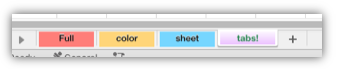
See the notes from June 6th for important feature additions.
Bug fixes
-
Some function tool tips showed required parameters as optional.
-
In some cases, Excel would crash while changing the formatting of certain charts.
-
An incorrect icon was showing for adding a secondary axis title to charts.
-
Fixed some crashes and minor bugs.
Known issues
Please provide feedback about any issues you find by clicking the smiley-face button near the top corner of the application window.
Version: 16.29 (Build 190807)
Version: 16.28 (Build 190710)
New or improved Features
See the notes from June 6th for important feature additions.
Bug fixes
-
"Grant Access" alerts were appearing too frequently when trying to open or save files, and sometimes Excel would hang when this happened.
-
Sometimes a cell in a different row would be selected when you clicked on a cell.
-
When changing the border on cells, the border would be removed, and you would need to try adding the new border again.
-
Fonts with long names could not be applied to a cell.
-
When using VoiceOver, no announcements would be made when moving from cell to cell by using arrow keys.
-
Some text in the preferences dialog was being truncated in some languages.
-
Fixed some crashes and minor bugs.
Known issues
"Grant Access" dialog showing up unexpectedly - If you have this issue, please see the following article for assistance as we work to find a permanent solution to the issue - Excel prompts you to grant access to files.
Please provide feedback about any issues you find by clicking the smiley-face button near the top corner of the application window.
Version: 16.28 (Build 190709)
Version: 16.27 (Build 190619)
New or improved Features
See the notes from June 6th for important feature additions.
Bug fixes
-
Some buttons on the Home tab were appearing disabled after opening files with external data connections.
-
In the chart axis format options, some text was shown in English even if the rest of Excel was using a different language.
-
Fixed some crashes and minor bugs.
Known issues
"Grant Access" dialog showing up unexpectedly - If you have this issue, please see the following article for assistance as we work to find a permanent solution to the issue - Excel prompts you to grant access to files.
Please provide feedback about any issues you find by clicking the smiley-face button near the top corner of the application window.
Version: 16.27 (Build 190617)
Version: 16.27 (Build 190606)
New or improved Features
|
|
|
See the notes from April 25th, and April 4th for some other recent feature additions. |
Bug fixes
-
When saving as PDF to the desktop, a prompt was appearing to Grant Access.
-
Some help content had images that were not clearly visible in dark mode.
-
Fixed some crashes and minor bugs.
Known issues
Please provide feedback about any issues you find by clicking the smiley-face button near the top corner of the application window.
Version: 16.27 (Build 190603)
Version: 16.27 (Build 190529)
Version: 16.26 (Build 190522)
New or improved Features
See the notes from April 25th, and April 4th for some recent feature additions.
Click the Help menu and choose What's New to see information about the latest new features. Click this link to find recently added features.
Bug fixes
-
Linked pictures were not showing the linked area properly upon opening a workbook.
-
Sometimes ink/drawing would not be deleted when you pressed the "Delete all ink" button.
-
Fixed some crashes and minor bugs.
Known issues
Please provide feedback about any issues you find by clicking the smiley-face button near the top corner of the application window.
Version: 16.26 (Build 190520)
Version: 16.26 (Build 190506)
New or improved Features
See the notes from April 25th, and April 4th for some recent feature additions.
Click the Help menu and choose What's New to see information about the latest new features. Click this link to find recently added features.
Bug fixes
-
Excel would lose focus after saving a CSV file.
-
Arial 7pt would display as a different font at some zoom levels.
-
Scanning a document from your iPhone was not working.
-
Wrong cell references were being announced by VoiceOver for cells containing numbers.
-
An error would occur if you tried to update the range referred to in a Named range.
-
Fixed some crashes and minor bugs.
-
The wrong icon appeared when adding a secondary vertical axis title to a chart.
Known issues
Please provide feedback about any issues you find by clicking the smiley-face button near the top corner of the application window.
Version: 16.25 (Build 190424)
New or improved Features
-
"Shrink Text to Fit" is now available on the ribbon, so you don't need to open the format dialog to set this option for cells.
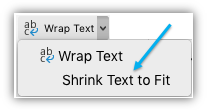
-
Subscript and Superscript format buttons can now be added to the ribbon or Quick Access toolbar.
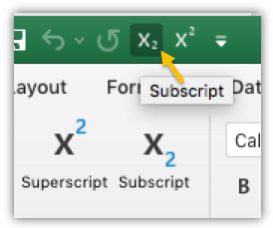
-
New PivotTable option - disable automatic date grouping. To set this option, go to Excel > Preferences > Tables & Filters.
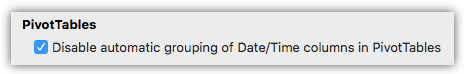
-
Look at the notes for April 4th for additional features.
Click the Help menu and choose What's New to see information about the latest new features. Click this link to find recently added features.
Bug fixes
-
In some cases, the worksheet would continuously shift back and forth by a few pixels.
-
After clicking a button in a Slicer, the status bar would not update after the filter was applied.
-
Charts were not updating when data was modified by a macro until the macro finished.
-
Fixed some crashes and minor bugs.
Known issues
Please provide feedback about any issues you find by clicking the smiley-face button near the top corner of the application window.
Version: 16.25 (Build 190417)
New or improved Features
See the notes from April 4th for some recent feature additions.
Click the Help menu and choose What's New to see information about the latest new features. Click this link to find recently added features.
Bug fixes
-
Queries to SQL Server databases could not be edited if you opened the query properties by clicking on the Refresh dropdown.
-
The "Go To Notes" button was not selecting cells with notes if the button was clicked in the quick-access toolbar.
-
Fixed some crashes and minor bugs.
-
The formula builder pane would not display properly when switching from light to dark mode.
Known issues
Please provide feedback about any issues you find by clicking the smiley-face button near the top corner of the application window.
Version: 16.25 (Build 190415)
Version: 16.25 (Build 190410)
Version: 16.25 (Build 190403)
New or improved Features
1. Use Relative References for Macro Recording!
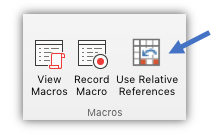
2. Find & Select has been added to the Home tab of the ribbon. This makes it easier to select a variety of types of cells to help you work faster.
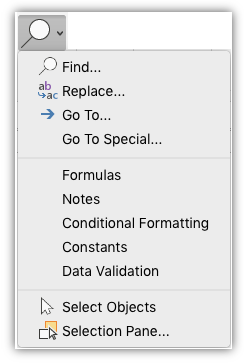
3. The Zoom to Selection, New Window, Arrange All, Switch Windows, Hide and Unhide buttons have been added to the View tab to make window management easier.
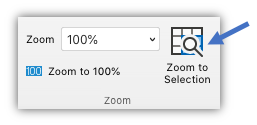
Click the Help menu and choose What's New to see information about the latest new features. Click this link to find recently added features.
Bug fixes
-
When using Freeze Panes, sometimes the rows would become misaligned as you zoomed in and out.
-
Fixed some crashes and minor bugs.
-
The formula builder pane would not display properly when switching from light to dark mode.
Known issues
Please provide feedback about any issues you find by clicking the smiley-face button near the top corner of the application window.
Version: 16.24 (Build 190325)
New or improved Features
Click the Help menu and choose What's New to see information about the latest new features. Click this link to find recently added features.
Bug fixes
-
In Page Layout View, the page borders were not visible.
-
Fixed some crashes and minor bugs.
-
An error would occur if you tried to insert a threaded comment using VBA.
-
Some function names were showing up incorrectly for certain language and region settings on your computer.
Known issues
Please provide feedback about any issues you find by clicking the smiley-face button near the top corner of the application window.
Version: 16.24 (Build 190320)
Version: 16.24 (Build 190310)
New or improved Features
-
Watch your spreadsheets come alive -- You can now insert 3D models with built-in animations in your Excel spreadsheets. These embedded 3D animations make it faster and easier for anyone to add movement and animation to worksheets. To give you even more creative flexibility, there are more than 30 new animated 3D models.
Click the Help menu and choose What's New to see information about the latest new features. Click this link to find recently added features.
Bug fixes
-
Editing conditional format rules would only affect the first rule in the list.
-
Fixed some crashes and minor bugs.
Known issues
Please provide feedback about any issues you find by clicking the smiley-face button near the top corner of the application window.
Version: 16.24 (Build 190306)
Version: 16.24 (Build 190303)
New or improved Features
Click the Help menu and choose What's New to see information about the latest new features. Click this link to find recently added features.
Bug fixes
-
Fixed an issue where sometimes the threaded comments were not available, and Stocks and Geography data types were not available.
-
Using ActiveSheet.ExportAsFixedFormat in a VBA macro was not working.
-
The keyboard shortcut SHIFT+OPT+F10 can be used to open the field list for a cell containing a stock or geography data type.
-
Fixed some crashes and minor bugs.
Known issues
Please provide feedback about any issues you find by clicking the smiley-face button near the top corner of the application window.
Version: 16.24 (Build 190227)
Version: 16.24 (Build 190224)
New or improved Features
Click the Help menu and choose What's New to see information about the latest new features. Click this link to find recently added features.
Bug fixes
-
Fixed the translation for the Take a Tour template in some languages.
-
Sometimes text was not being displayed in the cell while typing if the top row was only partially scrolled into view.
-
"Spinner" form controls would sometimes show with the buttons misaligned.
-
Fixed some crashes and minor bugs.
Known issues
Please provide feedback about any issues you find by clicking the smiley-face button near the top corner of the application window.
Version: 16.23 (Build 190220)
Version: 16.23 (Build 190218)
Version: 16.23 (Build 190211)
New or improved Features
Click the Help menu and choose What's New to see information about the latest new features. Click this link to find recently added features.
Bug fixes
-
Fixed some crashes and minor bugs.
-
In Page Layout View, the page edges were not visible.
-
The formula bar buttons were not switching properly when enabling/disabling Dark Mode.
Known issues
Please provide feedback about any issues you find by clicking the smiley-face button near the top corner of the application window.
Version: 16.23 (Build 190206)
Version: 16.23 (Build 190203)
New or improved Features
Click the Help menu and choose What's New to see information about the latest new features. Click this link to find recently added features.
Bug fixes
-
Fixed some crashes and minor bugs.
-
There was a delay from the time a value was entered until a chart using that value would be updated.
-
Text with accents was wrapping or showing extra space in unexpected places causing problems with alignment in some cells.
-
For some charts, the series name was appearing in the incorrect language.
-
Improved performance when switching between sheets with freeze panes with MacOS Mojave.
-
Slicer button text was being truncated too soon when the text was too long to show on the button.
-
Page headers could seem to be removed if setting small margins in the Page Setup dialog.
Known issues
Please provide feedback about any issues you find by clicking the smiley-face button near the top corner of the application window.
Version: 16.23 (Build 190130)
Version: 16.22 (Build 190127)
Version: 16.22 (Build 190123)
New or improved Features
Click the Help menu and choose What's New to see information about the latest new features. Click this link to find recently added features.
Bug fixes
-
Fixed some crashes and minor bugs.
-
Text that contained Unicode characters could be misaligned or could wrap to the next line incorrectly.
-
Scatter charts with lines connecting the data points could take a long time to appear and could seem to hang Excel.
-
Page headers could seem to be removed if setting small margins in the Page Setup dialog.
Known issues
Please provide feedback about any issues you find by clicking the smiley-face button near the top corner of the application window.
Version: 16.22 (Build 190120)
Version: 16.22 (Build 190112)
New or improved Features
Click the Help menu and choose What's New to see information about the latest new features. Click this link to find recently added features.
Bug fixes
-
You can now opt out of Dark Mode. To do so, go to Excel > Preferences > General, and enable the option "Don't allow Appearance to change in Dark Mode" (only available if your computer has MacOS 10.14).
-
In Preferences, the options were not being highlighted when using the search feature.
-
Undo was not working for column width changes.
-
Trace precedent arrows were not being removed when saving the file.
-
Improved the responsiveness of typing when editing a formula.
Known issues
Please provide feedback about any issues you find by clicking the smiley-face button near the top corner of the application window.
Version: 16.22 (Build 190109)
Version: 16.22 (Build 190107)
New or improved Features
Click the Help menu and choose What's New to see information about the latest new features. Click this link to find recently added features.
Bug fixes
-
When editing a header or footer, multiple cursor indicators would appear.
-
In some cases with East Asian languages, the phonetic fields were not displaying when expected.
-
Some form control buttons were appearing to be misaligned when clicked.
-
For slicers, the option to hide items with no data could not be enabled.
-
After selecting a cell in a PivotTable, the arrow keys would not move the selection.
Known issues
Please provide feedback about any issues you find by clicking the smiley-face button near the top corner of the application window.
Version: 16.22 (Build 190101)
Happy New Year!
Version: 16.21 (Build 181219)
New or improved Features
Click the Help menu and choose What's New to see information about the latest new features. Click this link to find recently added features.
Bug fixes
-
Sometimes the sheet would not scroll to the selected cell after using Find or using a shortcut key such as CMD+Down/Up to navigate around the sheet.
-
The Accounting Number formats option was not showing up in the "tell me what you want to do" field if you search for "accounting".
-
Some files could open with their window positioned off screen and out of view, and these will now open in the center of the screen.
-
The "close" button would not work if you were editing a sheet name.
-
The ribbon tab for shapes would appear if you copied a cell and then pasted as "linked cells".
-
Fixed some crashes and minor bugs.
Known issues
Please provide feedback about any issues you find by clicking the smiley-face button near the top corner of the application window.
Version: 16.21 (Build 181214)
Version: 16.21 (Build 181212)
New or improved Features
Click the Help menu and choose What's New to see information about the latest new features. Click this link to find recently added features.
Bug fixes
-
The dropdown for data validation was not working if freeze panes were set on the sheet.
-
The incorrect symbol for "year" was shown in the custom number formats for some languages.
-
The "keep text only" command was removed from list of commands in the Customize Keyboard dialog. It is recommended to use the "Values & Number Formatting" command instead.
-
In the formula builder pane, pressing F4 was not properly toggling between absolute and relative references.
-
In some cases, text from one cell was overflowing to an adjacent cell and was displayed behind the value in the adjacent cell.
-
Fixed some crashes and minor bugs.
Known issues
Please provide feedback about any issues you find by clicking the smiley-face button near the top corner of the application window.
Version: 16.21 (Build 181210)
Version: 16.21 (Build 181205)
New or improved Features
Click the Help menu and choose What's New to see information about the latest new features. Click this link to find recently added features.
Bug fixes
-
Text was not being displayed properly while editing headers and footers.
-
PivotTable field names were not displayed in the correct color in Dark Mode.
-
Ribbon tabs were sometimes overlapping the title bar.
-
Fixed some crashes and minor bugs.
Known issues
Please provide feedback about any issues you find by clicking the smiley-face button near the top corner of the application window.
Version: 16.21 (Build 181202)
New or improved Features
-
@mentions in Excel comments
-
Type '@' in a comment in any Excel file stored on OneDrive for Business or SharePoint. The recipient will automatically receive an email notification with a link to the specific comment. You will have to grant access if the user does not have permissions to the document.
-
Note: Outlook for Mac must be installed and configured on your machine.
Version: 16.20 (Build 181120)
New or improved Features
Click the Help menu and choose What's New to see information about the latest new features. Click this link to find recently added features.
Bug fixes
-
The list of conditional formatting rules in the "Manage Rules" dialog would not scroll properly.
-
AutoCorrect would continue to make corrections even if you backspace and repeat what you wanted to type (trying to override the correction).
-
Fixed some crashes and minor bugs.
Known issues
Please provide feedback about any issues you find by clicking the smiley-face button near the top corner of the application window.
Version: 16.20 (Build 181118)
Version: 16.20 (Build 181113)
New or improved Features
Click the Help menu and choose What's New to see information about the latest new features. Click this link to find recently added features.
Bug fixes
-
Fixed some issues with dark mode where some icons or screen elements were not clearly displayed.
-
Fixed some crashes and minor bugs.
Known issues
Please provide feedback about any issues you find by clicking the smiley-face button near the top corner of the application window.
Version: 16.20 (Build 181112)
Version: 16.20 (Build 181107)
New or improved Features
Click the Help menu and choose What's New to see information about the latest new features. Click this link to find recently added features.
Bug fixes
-
Fixed some issues with dark mode where some icons or screen elements were not clearly displayed.
-
Fixed an issue with Thai language shortcut keys for comments.
-
Fixed some crashes and minor bugs.
Known issues
Please provide feedback about any issues you find by clicking the smiley-face button near the top corner of the application window.
Version: 16.20 (Build 181031)
New or improved Features
-
(Repeating the announcement from the previous update) Dark Mode - A new look that is easy on your eyes and helps you focus on your work (requires macOS Mojave).
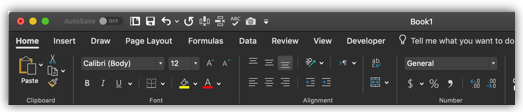
Click the Help menu and choose What's New to see information about the latest new features. Click this link to find recently added features.
Bug fixes
-
Fixed some crashes and minor bugs.
Known issues
Please provide feedback about any issues you find by clicking the smiley-face button near the top corner of the application window.
Version: 16.19 (Build 181029)
New or improved Features
-
Modern new icons - The ribbon has a new look. New icons have crisp, clean lines and improved contrast to make Office more inclusive and accessible.
-
Dark Mode - A new look that is easy on your eyes and helps you focus on your work (requires macOS Mojave).
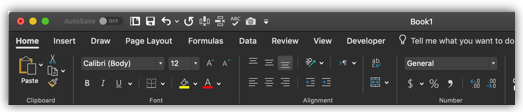
Click the Help menu and choose What's New to see information about the latest new features. Click this link to find recently added features.
Bug fixes
-
Form controls with dropdown menus were not working in some cases.
-
An error would appear regarding your personal macro workbook when launching Excel.
-
Fixed some crashes and minor bugs.
Known issues
Please provide feedback about any issues you find by clicking the smiley-face button near the top corner of the application window.
Version: 16.19 (Build 181024)
Version: 16.19 (Build 181020)
New or improved Features
We've just added some amazing new functions to help you work with lists easier:
FILTER - filters a list based on criteria you define
UNIQUE - get the unique values from a list or range
SORT - sorts a list of values
See more about these and other powerful new functions at Preview of Dynamic Arrays in Excel. This feature is only available to O365 subscribers.
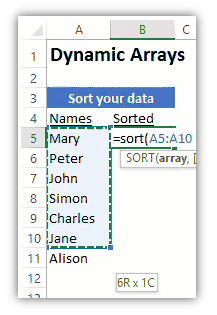
Click the Help menu and choose What's New to see information about the latest new features. Click this link to find recently added features.
Bug fixes
-
Sometimes typing was slow with freeze panes enabled.
-
Fixed some crashes and minor bugs.
Known issues
Please provide feedback about any issues you find by clicking the smiley-face button near the top corner of the application window.
Version: 16.19 (Build 181018)
New or improved Features

Click the Help menu and choose What's New to see information about the latest new features. Click this link to find recently added features.
Bug fixes
-
With scroll bars set to "always on", clicking and dragging to select a range of cells would not scroll the sheet in some cases.
-
Pressing CMD+R while editing a cell was not aligning the text to the right.
-
Fixed a problem using VBA ActiveWindow.Left and ActiveWindow.Top to control the window position.
-
Extended characters (that appear if you hold down a key) were not being inserted correctly.
-
Fixed some crashes and minor bugs.
Known issues
Please provide feedback about any issues you find by clicking the smiley-face button near the top corner of the application window.
Version: 16.19 (Build 181015)
Version: 16.19 (Build 181010)
New or improved Features

Click the Help menu and choose What's New to see information about the latest new features. Click this link to find recently added features.
Bug fixes
-
Fixed a problem using Paste when editing a comment.
-
The autocomplete list for functions was not appearing in some cases when editing a formula.
-
Sometimes Excel was slow to undo after pasting.
-
Some links for "more help" were not finding the right help topic.
-
By default, conditional formatting using "Custom Format" would apply a pink fill color. It no longer uses a fill color by default.
-
When using the Customize Keyboard feature, if you pasted into the search field, it would put the pasted text into the key combination field.
-
Fixed some crashes and minor bugs.
Known issues
Please provide feedback about any issues you find by clicking the smiley-face button near the top corner of the application window.
Version: 16.19 (Build 181009)
Version: 16.19 (Build 181001)
New or improved Features
Click the Help menu and choose What's New to see information about the latest new features. Click this link to find recently added features.
Bug fixes
-
Improved the responsiveness during recalculation of the workbook. Clicking a cell or typing will now cancel the recalculation.
-
Links to other workbooks could be broken if there were more than one link and the linked files were in different folders from each other.
-
Fixed an issue where the workbook could become corrupted and require repair upon reopening after entering certain characters from East Asian languages.
-
Made a clearer business bar message in case you open a file that is locked by another user.
-
Fixed some crashes and minor bugs.
Known issues
Please provide feedback about any issues you find by clicking the smiley-face button near the top corner of the application window.
Version: 16.18 (Build 180926)
New or improved Features
Click the Help menu and choose What's New to see information about the latest new features. Click this link to find recently added features.
-
Sensitivity labeling
-
When composing an email or authoring a document, under the Home tab you'll now see a Sensitivity button if you are signed in with an Office 365 work account
-
If your administrator has configured sensitivity labels for you, you can use this button to apply a sensitivity label to your email
-
For more information, see the documentation here: https://aka.ms/officemipdocs
-
Bug fixes
-
Minor bug fixes.
-
Fixed some crashes and minor bugs.
Known issues
Please provide feedback about any issues you find by clicking the smiley-face button near the top corner of the application window.
Version: 16.18 (Build 180924)
New or improved Features
Click the Help menu and choose What's New to see information about the latest new features. Click this link to find recently added features.
Bug fixes
-
Fixed some crashes and minor bugs.
-
For Thai language, numbers would be shown as Western Arabic numerals upon reopening a file.
-
The mouse pointer when using Ink would not always change to the correct type of pointer when hovering over ribbon buttons.
-
Comments were not appearing when hovering over the cell containing the comment.
Known issues
Please provide feedback about any issues you find by clicking the smiley-face button near the top corner of the application window.
Version: 16.18 (Build 180919)
Version: 16.18 (Build 180915)
Version: 16.18 (Build 180911)
Version: 16.18 (Build 180910)
New or improved Features
Click the Help menu and choose What's New to see information about the latest new features. Click this link to find recently added features.
Bug fixes
-
Fixed some crashes and minor bugs.
Known issues
Please provide feedback about any issues you find by clicking the smiley-face button near the top corner of the application window.
Version: 16.18 (Build 180905)
Version: 16.18 (Build 180903)
New or improved Features
Click the Help menu and choose What's New to see information about the latest new features. Click this link to find recently added features.
Bug fixes
-
Fixed some crashes and minor bugs.
-
Dotted lines around copied cells are now removed when you make subsequent edits.
-
The Customize Keyboard dialog is now resizable.
-
The PivotChart field options could not be opened in some cases.
Known issues
Please provide feedback about any issues you find by clicking the smiley-face button near the top corner of the application window.
Version: 16.18 (Build 180828)
Version: 16.17 (Build 180822)
New or improved Features
-
Customize your keyboard shortcuts - read more about it at our Insiders forum.

-
Click the Help menu and choose What's New to see information about the latest new features. Click this link to find recently added features.
Bug fixes
-
Fixed some crashes and minor bugs.
-
Function tooltips were not appearing when they should in some cases.
-
Formulas were not being recalculated when you switched to Automatic mode for calculations. You had to make another change for the calculations to happen.
Known issues
Please provide feedback about any issues you find by clicking the smiley-face button near the top corner of the application window.
Version: 16.17 (Build 180816)
New or improved Features
-
Click the Help menu and choose What's New to see information about the latest new features. Click this link to find recently added features.
Bug fixes
-
Fixed some crashes and minor bugs.
-
Text would sometimes not be displayed in cells with angled text and a fill color.
-
Sometimes you could not save a file as a new file type on the first attempt.
-
The dropdown button for cells with data validation would not be clickable if it was for the last visible column.
Known issues
Please provide feedback about any issues you find by clicking the smiley-face button near the top corner of the application window.
Version: 16.17 (Build 180813)
Version: 16.17 (Build 180802)
Version: 16.16 (Build 180726)
New or improved Features
-
Click the Help menu and choose What's New to see information about the latest new features. Click this link to find recently added features.
Bug fixes
-
Fixed some crashes and minor bugs.
-
The warning message when opening files containing macros was always shown in English, regardless of the language setting.
-
Entering a negative number into a cell formatted as a Percentage would multiply the number by 100. For example, if you entered -1, it would show up as -100% rather than -1%.
-
For charts the "Change Color" gallery was very large on high resolution screens.
-
Charts would not be displayed after moving the Excel window to or from an external display.
-
The Visual Basic editor window would jump to the front of the Excel window unexpectedly.
Known issues
Please provide feedback about any issues you find by clicking the smiley-face button near the top corner of the application window.
Version: 16.16 (Build 180724)
Version: 16.16 (Build 180718)
New or improved Features
-
Click the Help menu and choose What's New to see information about the latest new features. Click this link to find recently added features.
Bug fixes
-
Minor bug fixes
Known issues
Please provide feedback about any issues you find by clicking the smiley-face button near the top corner of the application window.
Version: 16.16 (Build 180713)
New or improved Features
-
Click the Help menu and choose What's New to see information about the latest new features. Click this link to find recently added features.
Bug fixes
-
After copying and pasting to another application as an image, the "press Enter to paste" option would not be available in Excel.
-
Fixed several crashes.
-
Sparklines created by one user were not showing up for other users who were editing the document at the same time (coauthoring).
-
Temporary files were not always being removed from the autorecovery folder.
Known issues
Please provide feedback about any issues you find by clicking the smiley-face button near the top corner of the application window.
Version: 16.16 (Build 180712)
Version: 16.16 (Build 180709)
New or improved Features
-
Click the Help menu and choose What's New to see information about the latest new features. Click this link to find recently added features.
Bug fixes
-
Comments were not appearing when you hover your mouse over the cell containing the comment.
-
Fixed several crashes.
-
"Saved to my Mac" would appear in the title bar at some times even if the file was not saved.
-
Fixed an intermittent problem printing to PDF with cells that have wrapped text.
-
The floating button to apply formats within PivotTables was not working.
Known issues
Please provide feedback about any issues you find by clicking the smiley-face button near the top corner of the application window.
Version: 16.16 (Build 180705)
Version: 16.16 (Build 180702)
Version: 16.16 (Build 180626)
New or improved Features
-
Click the Help menu and choose What's New to see information about the latest new features. Recently added features include Flash Fill and Microsoft Translator.
Bug fixes
-
Fixed a problem with printing or saving to PDF where Excel would hang or crash.
-
Fixed several crashes.
-
Undo was not working when the Formula Builder pane was visible.
-
Replace all was not working, if you select a range of data where some rows were filtered out.
Known issues
Please provide feedback about any issues you find by clicking the smiley-face button near the top corner of the application window.
Version: 16.15 (Build 180620)
New or improved Features
-
Click the Help menu and choose What's New to see information about the latest new features.
Bug fixes
-
Fixed several crashes.
-
The dropdown arrow for a cell with data validation would appear on another sheet if you switch sheets.
-
The Timeline button was missing from the PivotTable tab of the ribbon.
-
The version history button would appear to be pressed even after you close the version history pane.
-
An incorrect tooltip was showing for the Undo button in the quick-access toolbar.
-
The contextual menu that shows when you right-click an image was missing the "hyperlink" option.
-
Pressing ESC was not escaping from formula editing after error checking occurred.
Known issues
Please provide feedback about any issues you find by clicking the smiley-face button near the top corner of the application window.
-
There is a problem where Excel may hang or crash when trying to print. This issue should be fixed in the next update following the June 21, 2018 release.
-
If you select a range of data where some rows are filtered out, the Replace All feature may not replace values but may report that some values have been replaced.
Version: 16.15 (Build 180618)
Version: 16.15 (Build 180612)
New or improved Features
-
Click the Help menu and choose What's New to see information about the latest new features.
Bug fixes
-
Fixed several crashes.
-
Autocomplete would not show when using the Japanese IME to enter cell values.
-
Some incorrect icons were used for buttons in the quick access toolbar (QAT).
-
When launching Excel, if you closed the dialog which asked whether to send full diagnostic data without making a choice, Excel would show a blank area where the worksheet should appear.
Known issues
Please provide feedback about any issues you find by clicking the smiley-face button near the top corner of the application window.
Version: 16.15 (Build 180605)
New or improved Features
-
Click the Help menu and choose What's New to see information about the latest new features.
Bug fixes
-
Excel would show "saved to my Mac" for files that had unsaved changes.
-
Pressing Fn+CMD+Up/Down was not switching to the previous/next sheet.
-
When copying a large number of rows and pasting to as text, some unexpected characters could be appended to copied text.
-
XLAM add-ins could become read-only when trying to edit the VBA code of the add-in.
-
Pressing CMD+SHIFT+" or CMD+' would not copy the value or formula from above.
-
Fixed several crashes.
-
Ribbon buttons were updating slowly. For example, when you select a cell with bold font, the "Bold" button would take too long to indicate that the cell is bold.
-
When opening a previous version of a password protected file, only part of the file name would show in the password prompt.
Known issues
Please provide feedback about any issues you find by clicking the smiley-face button near the top corner of the application window.
-
When launching Excel, if you closed the dialog which asked whether to send full diagnostic data without making a choice, Excel would show a blank area where the worksheet should appear. You would need to restart Excel and make a choice before displaying your worksheet.
June 4, 2018 release
Version: 16.15 (Build 180602)
Version: 16.15 (Build 180528)
New or improved Features
-
Click the Help menu and choose What's New to see information about the latest new features.
Bug fixes
-
A workbook could become corrupted after editing text in the phonetic guide (East Asian languages only).
-
The sort and filter dialog could open on the wrong screen when multiple monitors are in use.
-
Fixed several crashes.
Known issues
Please provide feedback about any issues you find by clicking the smiley-face button near the top corner of the application window.
Version: 16.14 (Build 180524)
New or improved Features
-
Click the Help menu and choose What's New to see information about the latest new features.
Bug fixes
-
Fixed a few crashes.
-
Known issues
Please provide feedback about any issues you find by clicking the smiley-face button near the top corner of the application window.
Version: 16.14 (Build 180520)
New or improved Features
-
Click the Help menu and choose What's New to see information about the latest new features.
Bug fixes
-
There was no tooltip for how to quickly navigate sheets if you hover the mouse over the buttons that go to next/previous sheet.
-
Fixed several crashes.
-
The formula bar could get out of sync with the Formula Builder pane.
-
The selection indicator around copied cells could include other cells if there are more than 2000 rows in the selected range.
-
Referenced ranges were not being highlighted in color when using the Formula Builder pane.
Known issues
Please provide feedback about any issues you find by clicking the smiley-face button near the top corner of the application window.
Version: 16.14 (Build 180516)
Version: 16.14 (Build 180513)
New or improved Features
-
Click the Help menu and choose What's New to see information about the latest new features.
Bug fixes
-
In some cases text would not wrap properly.
-
Fixed several crashes.
-
The cursor indicator (blinking bar) would be difficult to see if the background color of the cell was dark.
Known issues
Please provide feedback about any issues you find by clicking the smiley-face button near the top corner of the application window.
Version: 16.14 (Build 180509)
New or improved Features
-
Click the Help menu and choose What's New to see information about the latest new features.
Bug fixes
-
Pressing CMD+A was not selecting the text in the "Search Sheet" field.
-
Fixed several crashes.
-
When you opened a workbook, it would sometimes show behind other workbooks that you already have open.
-
You could not open the Format pane for several types of charts.
Known issues
Please provide feedback about any issues you find by clicking the smiley-face button near the top corner of the application window.
Version: 16.14 (Build 180507)
New or improved Features
-
Click the Help menu and choose What's New to see information about the latest new features.
Bug fixes
-
The VBA command Range().CopyPicture was not working, so you could not copy a range as a picture programmatically.
-
Fixed several crashes.
-
Excel charts inserted into PowerPoint were sometimes cropped unexpectedly.
-
In the "Search Sheet" field above the ribbon, you could not select text by pressing CMD+A.
-
In some cases, the column headers were slightly misaligned with the column borders of the worksheet.
Known issues
Please provide feedback about any issues you find by clicking the smiley-face button near the top corner of the application window. Here are a few things we're already aware of:
-
Opening a workbook may not bring its window to the front of other workbooks that you already have open.
Version: 16.14 (Build 180502)
New or improved Features
-
Click the Help menu and choose What's New to see information about the latest new features.
Bug fixes
-
Pressing CMD+A if there are objects like charts, pictures or text boxes would select all the objects and there was no way to select all cells in the current region or sheet.
-
Fixed several crashes.
-
When using a macro to export to PDF, image and shapes were not included in the PDF.
-
Underlining for vertical text was appearing incorrectly.
-
The "Other..." chart category was not showing any chart types. The Stock, Surface, and Radar chart types that have previously shown under "Other" are now shown under the Waterfall chart button.
Known issues
Please provide feedback about any issues you find by clicking the smiley-face button near the top corner of the application window. Here are a few things we're already aware of:
-
Opening a workbook may not bring its window to the front of other workbooks that you already have open.
Version: 16.14 (Build 180429)
New or improved Features
-
Click the Help menu and choose What's New to see information about the latest new features.
Bug fixes
-
The font size would change in the formula bar when you began editing the cell.
-
The selection highlighting was misaligned for chart elements for some chart types. The lines indicating the selected item were away from the item.
-
Some icons in the Add Chart Element menu were missing.
-
Fixed several crashes.
Known issues
Please provide feedback about any issues you find by clicking the smiley-face button near the top corner of the application window. Here are a few things we're already aware of:
-
Typing = and then starting a function name may not show a list of functions to use. You can resolve this issue by going to Excel > Preferences > Autocomplete, and enable "Show autocomplete options for functions and named ranges."
Version: 16.13 (Build 180424)
New or improved Features
-
Click the Help menu and choose What's New to see information about the latest new features.
Bug fixes
-
Comments were not appearing when hovering over the commented cell.
-
Fixed several crashes, including a crash when double-clicking on a filter button.
-
Text boxes and shapes were not included when saving a chart as an image.
-
In some cases, text would turn white when editing a cell, so it would seem that the text disappeared.
-
The PivotTable field list dialog was made wider so that it's easier to read long field names.
-
When copying/pasting many rows, some extraneous characters were added to the end of the text that was pasted.
-
Some text would be invisible after zooming in and applying Wrap Text.
Known issues
Please provide feedback about any issues you find by clicking the smiley-face button near the top corner of the application window. Here are a few things we're already aware of:
-
Typing = and then starting a function name may not show a list of functions to use. You can resolve this issue by going to Excel > Preferences > Autocomplete, and enable "Show autocomplete options for functions and named ranges."
Version: 16.13 (Build 180422)
Version: 16.13 (Build 180416)
New or improved Features
-
Click the Help menu and choose What's New to see information about the latest new features.
Bug fixes
-
Fixed numerous crashes.
-
There was a problem where some content could be lost if you created a new file and saved it with the same name an existing file (replacing the existing file).
-
Sometimes the active cell would not scroll into view after pressing a shortcut key such as CMD+DOWN to select a cell at the end of a range.
-
An error message included language related to Microsoft Windows when opening certain single-file web documents (.MHT).
-
In some cases, Excel would crash if you closed the Formula Builder pane and then clicked on a cell.
-
The buttons indicating whether a sheet is configured to be in portrait or landscape orientation were not being highlighted appropriately.
Known issues
Please provide feedback about any issues you find by clicking the smiley-face button near the top corner of the application window. Here are a few things we're already aware of:
-
Typing = and then starting a function name may not show a list of functions to use. You can resolve this issue by going to Excel > Preferences > Autocomplete, and enable "Show autocomplete options for functions and named ranges."
-
For the new chart types, Sunburst, Treemap, Waterfall, Histogram, Map, and Funnel, the Format Pane can't be opened, so there are some chart options that can't be adjusted.
Version: 16.13 (Build 180411)
Version: 16.13 (Build 180409)
Version: 16.13 (Build 180401)
New or improved Features
-
Click the Help menu and choose What's New to see information about the latest new features.
Bug fixes
-
Fixed several crashes.
-
Fixed a problem that prevented AutoRecovery during a crash.
-
The window size was too small when opening files in some cases.
-
Excel would crash if you tried to adjust the data source for a chart on a chart sheet.
Known issues
Please provide feedback about any issues you find by clicking the smiley-face button near the top corner of the application window. Here are a few things we're already aware of:
-
Typing = and then starting a function name may not show a list of functions to use. You can resolve this issue by going to Excel > Preferences > Autocomplete, and enable "Show autocomplete options for functions and named ranges."
-
For the new chart types, Sunburst, Treemap, Waterfall, Histogram, Map, and Funnel, the Format Pane can't be opened, so there are some chart options that can't be adjusted.
Version: 16.13 (Build 180327)
New or improved Features
-
Click the Help menu and choose What's New to see information about the latest new features.
Bug fixes
-
Fixed several crashes.
-
Fixed a problem with the display of cells with currency format after changing the zoom level.
-
Custom icons were not being saved in conditional formatting rules.
-
Improved the performance of copy/paste within a workbook.
-
PivotCharts were not kept in sync with the PivotTable after clearing all fields from the PivotTable.
Version: 16.12 (Build 180320)
New or improved Features
-
If you haven't already, be sure to review the major feature updates mentioned in the Oct. 2 update notes.
Bug fixes
-
Fixed several crashes.
-
Fixed a problem with temporary folders being created on network shares when editing files.
-
Excel will now automatically convert dates when copied and pasted from a workbook using the 1900 date system to a workbook using the 1904 date system (or vice-versa).
-
Adjusting Timeline date ranges using the keyboard was not causing the related PivotTable to be filtered appropriately.
Version: 16.12 (Build 180314)
New or improved Features
-
If you haven't already, be sure to review the major feature updates mentioned in the Oct. 2 update notes.
Bug fixes
-
Image quality is maintained when exporting to PDF format.
-
Fixed several crashes.
-
Improved the scrolling performance within sheets.
-
Fixed some issues related to Comments that are inserted by running a macro.
-
Dropdown lists would not continue to scroll when you hold the mouse pointer over the "scroll" indicator at the top or bottom of the list.
Known issues
Please provide feedback about any issues you find by clicking the smiley-face button near the top corner of the application window. Here are a few things we're already aware of:
-
Typing = and then starting a function name may not show a list of functions to use. You can resolve this issue by going to Excel > Preferences > Autocomplete, and enable "Show autocomplete options for functions and named ranges."
-
For the new chart types, Sunburst, Treemap, Waterfall, Histogram, Map, and Funnel, the Format Pane can't be opened, so there are some chart options that can't be adjusted.
Version: 16.12 (Build 180308)
New or improved Features
-
If you haven't already, be sure to review the major feature updates mentioned in the Oct. 2 update notes.
Bug fixes
-
Fixed an issue with certain chart types (Sunburst, Treemap, Waterfall, Histogram, Map, and Funnel) where Excel may have crashed when trying to use the Select Data dialog.
Known issues
Please provide feedback about any issues you find by clicking the smiley-face button near the top corner of the application window. Here are a few things we're already aware of:
-
Typing = and then starting a function name may not show a list of functions to use. You can resolve this issue by going to Excel > Preferences > Autocomplete, and enable "Show autocomplete options for functions and named ranges."
-
For the new chart types, Sunburst, Treemap, Waterfall, Histogram, Map, and Funnel, the Format Pane can't be opened, so there are some chart options that can't be adjusted.
Version: 16.12 (Build 180306)
New or improved Features
-
If you haven't already, be sure to review the major feature updates mentioned in the Oct. 2 update notes.
Bug fixes
-
There was a problem with copy and paste in some cases where the last 2 characters of the text was getting cut off.
Version: 16.12 (Build 180305)
New or improved Features
-
If you haven't already, be sure to review the major feature updates mentioned in the Oct. 2 update notes.
Bug fixes
-
Pressing CMD+F would open the Find dialog rather than putting your cursor into the Find field in the ribbon.
-
XLS files saved with a large window size were opening in a very small window. This was due to a limitation in the window size that could be saved in the XLS file format. These files will open in a larger window, but maybe not the exact size of the window when they were saved.
-
Dates being copied and pasted from a workbook using the 1900 date system to a workbook using the 1904 date system (or vice-versa) were not be converted. For more information, read about differences between the 1900 and 1904 date systems.
-
Fixed several crashes.
Known issues
Please provide feedback about any issues you find by clicking the smiley-face button near the top corner of the application window. Here are a few things we're already aware of:
-
Copying a cell that contains text and pasting to an application outside of Excel may not paste the last 2 characters of the text that was copied.
-
Typing = and then starting a function name may not show a list of functions to use. You can resolve this issue by going to Excel > Preferences > Autocomplete, and enable "Show autocomplete options for functions and named ranges."
-
For the new chart types, Sunburst, Treemap, Waterfall, Histogram, Map, and Funnel, the Format Pane can't be opened, so there are some chart options that can't be adjusted.
Version: 16.12 (Build 180226)
New or improved Features
-
If you haven't already, be sure to review the major feature updates mentioned in the Oct. 2 update notes.
Bug fixes
-
Fixed a crash that occurred when switching sheets in some cases.
Known issues
Please provide feedback about any issues you find by clicking the smiley-face button near the top corner of the application window. Here are a few things we're already aware of:
-
Typing = and then starting a function name would not show a list of functions to use. You can resolve this issue by going to Excel > Preferences > Autocomplete, and enable "Show autocomplete options for functions and named ranges."
-
For the new chart types, Sunburst, Treemap, Waterfall, Histogram, Map, and Funnel, the Format Pane can't be opened, so there are some chart options that can't be adjusted.
Version: 16.11 (Build 180220)
New or improved Features
-
If you haven't already, be sure to review the major feature updates mentioned in the Oct. 2 update notes.
Bug fixes
-
Fixed several crashes.
-
Fixed the icon for inserting a Timeline filter to a PivotTable.
Known issues
Please provide feedback about any issues you find by clicking the smiley-face button near the top corner of the application window. Here are a few things we're already aware of:
-
Typing = and then starting a function name would not show a list of functions to use. You can resolve this issue by going to Excel > Preferences > Autocomplete, and enable "Show autocomplete options for functions and named ranges."
-
For the new chart types, Sunburst, Treemap, Waterfall, Histogram, Map, and Funnel, the Format Pane can't be opened, so there are some chart options that can't be adjusted.
Version: 16.11 (Build 180214)
New or improved Features
-
If you haven't already, be sure to review the major feature updates mentioned in the Oct. 2 update notes.
Bug fixes
-
Fixed a crash that would occur when picking a color to apply to a cell, font, border, or other item.
-
Sometimes clicking a hyperlink would not go to the link.
-
Negative numbers formatted as percent were showing the incorrect value.
-
The PivotChart ribbon tabs were not appearing when a PivotChart was selected.
Known issues
Please provide feedback about any issues you find by clicking the smiley-face button near the top corner of the application window. Here are a few things we're already aware of:
-
For the new chart types, Sunburst, Treemap, Waterfall, Histogram, Map, and Funnel, the Format Pane can't be opened, so there are some chart options that can't be adjusted.
Version: 16.11 (Build 180206)
New or improved Features
-
If you haven't already, be sure to review the major feature updates mentioned in the Oct. 2 update notes.
Bug fixes
-
Fixed numerous crashes.
-
Fixed a problem where calculations were taking longer than expected when using multiple threads.
-
Excel now shows the number of recent documents specified in MacOS "Recent Items" preference.
Known issues
Please provide feedback about any issues you find by clicking the smiley-face button near the top corner of the application window. Here are a few things we're already aware of:
-
If you create a PivotChart, the ribbon tab to adjust the format of the chart will not appear. We will have this fixed soon.
-
For the new chart types, Sunburst, Treemap, Waterfall, Histogram, Map, and Funnel, the Format Pane can't be opened, so there are some chart options that can't be adjusted.
Version: 16.11 (Build 180205)
New or improved Features
-
If you haven't already, be sure to review the major feature updates mentioned in the Oct. 2 update notes.
Bug fixes
-
Fixed several crashes.
Known issues
Please provide feedback about any issues you find by clicking the smiley-face button near the top corner of the application window. Here are a few things we're already aware of:
-
If you create a PivotChart, the ribbon tab to adjust the format of the chart will not appear. We will have this fixed soon.
-
For the new chart types, Sunburst, Treemap, Waterfall, Histogram, Map, and Funnel, the Format Pane can't be opened, so there are some chart options that can't be adjusted.
Version: 16.11 (Build 180130)
New or improved Features
-
If you haven't already, be sure to review the major feature updates mentioned in the Oct. 2 update notes.
Bug fixes
-
Fixed several crashes.
-
The Date Created was being overwritten for files saved on SMB shares.
-
Improved scrolling when navigating with the keyboard.
Known issues
Please provide feedback about any issues you find by clicking the smiley-face button near the top corner of the application window. Here are a few things we're already aware of:
-
If you create a PivotChart, the ribbon tab to adjust the format of the chart will not appear. We will have this fixed soon.
-
For the new chart types, Sunburst, Treemap, Waterfall, Histogram, Map, and Funnel, the Format Pane can't be opened, so there are some chart options that can't be adjusted.
Version: 16.10 (Build 180124)
New or improved Features
-
If you haven't already, be sure to review the major feature updates mentioned in the Oct. 2 update notes.
Bug fixes
-
Fixed several crashes.
-
Improved the performance when switching sheets and scrolling.
-
When "edit directly in cell" is disabled, only the first character in a cell would appear while editing the cell.
-
When quitting Excel and multiple workbooks are open, the prompt to Save All was not happening.
Known issues
Please provide feedback about any issues you find by clicking the smiley-face button near the top corner of the application window. Here are a few things we're already aware of:
-
In the VB Editor, if you click the object dropdown in the code window (for example the ThisWorkbook object), an error occurs.
Version: 16.10 (Build 180120)
New or improved Features
-
If you haven't already, be sure to review the major feature updates mentioned in the Oct. 2 update notes.
Bug fixes
-
Fixed several crashing issues.
Known issues
Please provide feedback about any issues you find by clicking the smiley-face button near the top corner of the application window. Here are a few things we're already aware of:
-
In the VB Editor, if you click the object dropdown in the code window (for example the ThisWorkbook object), an error occurs.
Version: 16.10 (Build 180114)
New or improved Features
-
If you haven't already, be sure to review the major feature updates mentioned in the Oct. 2 update notes.
Bug fixes
-
Fixed an issue where Excel would crash if you close the last remaining open workbook.
-
Fixed several other crashing issues.
-
Fixed border formatting issue in ribbon menu.
Known issues
Please provide feedback about any issues you find by clicking the smiley-face button near the top corner of the application window. Here are a few things we're already aware of:
-
In the VB Editor, if you click the object dropdown in the code window (for example the ThisWorkbook object), an error occurs.
Version: 16.10 (Build 180109)
New or improved Features
-
If you haven't already, be sure to review the major feature updates mentioned in the Oct. 2 update notes.
Bug fixes
-
Fixed some crashing issues.
-
Known issues
This is still considered a preview of the next major version, so we expect to see some issues. Please provide feedback about any issues you find by clicking the smiley-face button near the top corner of the application window. Here are a few things we're already aware of:
-
If you have one workbook open, and you close the workbook, Excel will crash.
-
In the VB Editor, if you click the object dropdown in the code window (for example the ThisWorkbook object), an error occurs.
Version: 16.10 (Build 180102)
New or improved Features
-
If you haven't already, be sure to review the major feature updates mentioned in the Oct. 2 update notes.
Bug fixes
-
Fixed several issues that could lead to a crash.
-
AutoSave would not turn on even when the document is saved in OneDrive or OneDrive for Business.
-
Fixed an issue where some labels in dialogs and on buttons were incorrect in some languages.
Known issues
This is still considered a preview of the next major version, so we expect to see some issues. Please provide feedback about any issues you find by clicking the smiley-face button near the top corner of the application window. Here are a few things we're already aware of:
-
In the VB Editor, if you click the object dropdown in the code window (for example the ThisWorkbook object), an error occurs.
Version: 16.9 (Build 171226)
New or improved Features
-
If you haven't already, be sure to review the major feature updates mentioned in the Oct. 2 update notes.
Bug fixes
-
Minor bug fixes.
Known issues
This is still considered a preview of the next major version, so we expect to see some issues. Please provide feedback about any issues you find by clicking the smiley-face button near the top corner of the application window. Here are a few things we're already aware of:
-
In the VB Editor, if you click the object dropdown in the code window (for example the ThisWorkbook object), an error occurs.
Version: 16.9 (Build 171219)
New or improved Features
-
If you haven't already, be sure to review the major feature updates mentioned in the Oct. 2 update notes.
Bug fixes
-
Fixed crashes.
-
Improved scrolling performance when dragging to expand a selection.
Known issues
This is still considered a preview of the next major version, so we expect to see some issues. Please provide feedback about any issues you find by clicking the smiley-face button near the top corner of the application window. Here are a few things we're already aware of:
-
In the VB Editor, if you click the object dropdown in the code window (for example the ThisWorkbook object), an error occurs.
-
In some languages, the labels in the Preferences dialog are showing incorrect text.
Version: 16.9 (Build 171217)
New or improved Features
-
If you haven't already, be sure to review the major feature updates mentioned in the Oct. 2 update notes.
Bug fixes
-
Fixed several crashes.
-
Typing and navigating could become slow if the VBA project contained user-defined functions and the formula builder pane was displayed.
-
Excel would crash when loading some VBA add-ins.
-
In some languages, setting a date format using VBA with a format containing "yyyy" would enter "yyyy" into the cell rather than the year.
Known issues
This is still considered a preview of the next major version, so we expect to see some issues. Please provide feedback about any issues you find by clicking the smiley-face button near the top corner of the application window. Here are a few things we're already aware of:
-
In the VB Editor, if you click the object dropdown in the code window (for example the ThisWorkbook object), an error occurs.
-
In some languages, the labels in the Preferences dialog are showing incorrect text.
Version: 16.9 (Build 171210)
New or improved Features
-
If you haven't already, be sure to review the major feature updates mentioned in the Oct. 2 update notes.
Bug fixes
-
Fixed several crashes.
-
Fixed an issue which prevented you from setting a value as total for Waterfall charts.
-
Some file properties were being removed from files, including the MacOS color tags.
-
Trace errors was not working.
-
Some help links would take the user to an unrelated Microsoft website.
-
If you had a macro which set ScreenUpdating = False, then Excel would not update the screen after the macro was finished.
-
Some date formats were showing parts of the format code in the cell rather than the date.
Known issues
This is still considered a preview of the next major version, so we expect to see some issues. Please provide feedback about any issues you find by clicking the smiley-face button near the top corner of the application window. Here are a few things we're already aware of:
-
In the VB Editor, if you click the object dropdown in the code window (for example the ThisWorkbook object), an error occurs.
Version: 16.9 (Build 171206)
New or improved Features
-
If you haven't already, be sure to review the major feature updates mentioned in the Oct. 2 update notes.
Bug fixes
-
Numerous fixes to avoid some crashes.
-
Filters for ranges containing dates were not showing all the date values in the filter range dropdown.
-
Sorting by using a macro with Range().Sort was not working.
-
Inserting a function from the Formulas ribbon tab buttons would insert the function twice.
Known issues
This is still considered a preview of the next major version, so we expect to see some issues. Please provide feedback about any issues you find by clicking the smiley-face button near the top corner of the application window. Here are a few things we're already aware of:
-
Some date formats cause the date value to show parts of the date format code rather than the date.
-
In the VB Editor, if you click the object dropdown in the code window (for example the ThisWorkbook object), an error occurs.
Version: 16.9 (Build 171204)
New or improved Features
-
If you haven't already, be sure to review the major feature updates mentioned in the Oct. 2 update notes.
Bug fixes
-
Fixed numerous crashes.
-
Fixed a problem that prevented being able to paste in the formula bar or in a cell once you've started editing.
-
Improved the appearance of the tooltip and cell highlighting when the mouse hovers over cells while building a formula
-
Fixed a problem with the select all / unselect all checkbox in filter lists.
Known issues
This is still considered a preview of the next major version, so we expect to see some issues. Please provide feedback about any issues you find by clicking the smiley-face button near the top corner of the application window. Here are a few things we're already aware of:
-
In the VB Editor, if you click the object dropdown in the code window (for example the ThisWorkbook object), an error occurs.
Version: 16.9 (Build 171129)
New or improved Features
-
If you haven't already, be sure to review the major feature updates mentioned in the Oct. 2 update notes.
Bug fixes
-
Fixed numerous crashes.
-
Fixed an issue that would prevent multi-threaded calculation mode from being enabled if certain add-ins were enabled when you launched Excel.
Known issues
This is still considered a preview of the next major version, so we expect to see some issues. Please provide feedback about any issues you find by clicking the smiley-face button near the top corner of the application window. Here are a few things we're already aware of:
-
In the VB Editor, if you click the object dropdown in the code window (for example the ThisWorkbook object), an error occurs.
Version: 16.8 (Build 171126)
New or improved Features
-
If you haven't already, be sure to review the major feature updates mentioned in the Oct. 2 update notes.
Bug fixes
-
Fixed numerous crashes.
-
Fixed an issue where some cells would appear blank even when they are not blank.
-
Fixed a problem with using keyboard shortcuts to enter date or time with some languages (CMD+; or CTRL+;).
-
Fixed a problem with installing XLAM add-ins from a network location.
Known issues
This is still considered a preview of the next major version, so we expect to see some issues. Please provide feedback about any issues you find by clicking the smiley-face button near the top corner of the application window. Here are a few things we're already aware of:
-
In the VB Editor, if you click the object dropdown in the code window (for example the ThisWorkbook object), an error occurs.
-
If you have certain Excel Add-ins enabled, then Multi-threaded calculation will not be enabled for new workbooks.
Version: 16.8 (Build 171121)
New or improved Features
-
If you haven't already, be sure to review the major feature updates mentioned in the Oct. 2 update notes.
Bug fixes
-
Fixed numerous crashes.
-
Fixed some issues related to text entry with the IME (Input Method Editor) for some languages.
-
Resolved a problem with data connections where extra characters were being displayed in text fields.
-
Fixed a problem with precedent and dependent arrows not appearing when expected in page layout view.
Known issues
This is still considered a preview of the next major version, so we expect to see some issues. Please provide feedback about any issues you find by clicking the smiley-face button near the top corner of the application window. Here are a few things we're already aware of:
-
In the VB Editor, if you click the object dropdown in the code window (for example the ThisWorkbook object), an error occurs.
-
If you have certain Excel Add-ins enabled, then Multi-threaded calculation will not be enabled for new workbooks.
-
Sometimes the contents of cells will appear blank after you use the trackpad to scroll.
Version: 16.8 (Build 171114)
New or improved Features
-
If you haven't already, be sure to review the major feature updates mentioned in the Oct. 2 update notes.
Bug fixes
-
Fixed numerous crashes.
Known issues
This is still considered a preview of the next major version, so we expect to see some issues. Please provide feedback about any issues you find by clicking the smiley-face button near the top corner of the application window. Here are a few things we're already aware of:
-
In the VB Editor, if you click the object dropdown in the code window (for example the ThisWorkbook object), an error occurs.
-
Multi-threaded calculation may not be enabled for new workbooks.
-
Sometimes the contents of cells will appear blank even though they contain a value. This issue is being investigated, but you can still send feedback with a screen shot if you notice this issue.
Version: 16.8 (Build 171111)
New or improved Features
-
Multi-threaded recalculation - workbooks can now be recalculated faster in many cases with the introduction of multi-threaded recalculation.
-
If you haven't already, be sure to review the major feature updates mentioned in the Oct. 2 update notes.
Bug fixes
-
Fixed numerous crashes, including a crash when using form controls such as buttons and combo-boxes.
Known issues
This is still considered a preview of the next major version, so we expect to see some issues. Please provide feedback about any issues you find by clicking the smiley-face button near the top corner of the application window. Here are a few things we're already aware of:
-
In the VB Editor, if you click the object dropdown in the code window (for example the ThisWorkbook object), an error occurs.
-
If you notice an improvement in calculation speed for a workbook in version 16.8, then open it and save it using version 15.x, the workbook will no longer take advantage of multi-threaded recalculation when you open it again in version 16.8.
-
Sometimes the contents of cells will appear blank even though they contain a value. This issue is being investigated, but you can still send feedback with a screen shot if you notice this issue.
Version: 16.8 (Build 171107)
New or improved Features
(be sure to review the major feature updates mentioned in the Oct. 2 update notes)
Bug fixes
-
Fixed numerous crashes.
-
Some menu choices were duplicated
-
Pressing CMD+SHIFT+T now inserts an AutoSum formula.
Known issues
This is still considered a preview of the next major version, so we expect to see some issues. Please provide feedback about any issues you find by clicking the smiley-face button near the top corner of the application window. Here are a few things we're already aware of:
-
Inserting a form control will cause Excel to crash.
-
The font size in the formula bar is smaller than expected.
-
In the VB Editor, if you click the object dropdown in the code window (for example the ThisWorkbook object), an error occurs.
Version: 16.8 (Build 171101)
Bug fixes
-
Fixed an issue which would cause some text to be shown in English even when the Mac OS language was not English.
-
This update includes some fixes to avoid crashing in certain scenarios. Please refer to the Nov. 1 notes for additional fixes that are included.
Version: 16.7 (Build 171029)
New or improved Features
(be sure to review the major feature updates mentioned in the Oct. 2 update notes)
Bug fixes (highlights)
-
New workbooks now open in a smaller window rather than taking up most of the screen.
-
Fixed a problem with the link for "help on this function" when working in the formula builder pane.
-
You can now add a new line of text while editing a cell by pressing OPT+RETURN.
-
Clicking the Excel button in the Visual Basic Editor now shows the Excel window.
-
Fixed a problem where the Visual Basic Editor would appear when you switched to a different sheet in Excel.
-
Fixed a problem with switching to a custom view.
-
Fixed an issue where VoiceOver was not able to announce the number of items found when searching and was not announcing the location when the user navigated to an item that was found by search.
-
Fixed numerous crashes, including when you attempt to use a user-defined function in the formula builder pane.
-
Explanatory notes in the Number Format dialog showed at the wrong time.
-
Fixed a problem with the remove duplicates dialog where some of the buttons and labels were overlapping.
-
With a "right-to-left" oriented worksheet, the horizontal scroll bar would scroll in the opposite direction.
-
Some issues with editing comments have been fixed.
-
Fixed a problem that prevented some VBA macros and add-ins from running
-
Fixed an issue that caused new workbook templates and sign-in pages to show the wrong language after using the VB Editor.
-
Some paper sizes were listed incorrectly in the paper size gallery.
-
Solver would not stop if it reached a configured time limit.
Known issues
This is still considered a preview of the next major version, so we expect to see some issues. Please provide feedback about any issues you find by clicking the smiley-face button near the top corner of the application window. Here are a few things we're already aware of:
-
The font size in the formula bar is smaller than expected.
-
In some cases, the number separators for decimal and thousands specified in the Mac OS preferences are not being used by Excel.
-
Pressing CMD+SHIFT+T does not insert an AutoSum formula.
-
Some number formats are causing number values to show as all hashes (#) even when the column is wide enough.
-
If you drag a window between a Retina screen and a non-Retina screen, the sheet contents may not scale correctly. To workaround the issue, you can zoom in and out again.
-
Comment arrows may not always appear to connect the comment to the cell.
Version: 16.7 (Build 171020)
Your feedback helps us improve. If you notice an issue, please click the "smiley-face" button in the top corner of the application to tell us what we can do better or what you like.
New or improved Features
(be sure to review the major feature updates mentioned in the Oct. 2 update notes)
Bug fixes
-
Fixed several problems when using a non-US keyboard.
-
The formula =INFO("system") now gives the correct result "mac".
-
The Text Import Wizard was missing some file types in the Import Format selection dropdown.
-
There were a number of fixes to avoid crashing and/or hanging in certain situations.
-
Numerous other bug fixes.
Known issues
This is still considered a preview of the next major version, so we expect to see some issues. Please provide feedback about any issues you find by clicking the smiley-face button near the top corner of the application window. Here are a few things we're already aware of:
-
When you close a document and the language is non-English, the button that should say "Don't Save" says "Save All".
-
The font size in the formula bar is smaller than expected.
-
In some cases, the number separators for decimal and thousands specified in the Mac OS preferences are not being used by Excel.
-
Pressing CMD+SHIFT+T does not insert an AutoSum formula.
-
Some number formats are causing number values to show as all hashes (#) even when the column is wide enough.
-
If you drag a window between a Retina screen and a non-Retina screen, the sheet contents may not scale correctly. To workaround the issue, you can zoom in and out again.
-
Comment arrows may not always appear to connect the comment to the cell.
-
When building a formula with the formula pane, the link for help does not work.
Version: 16.7 (Build 171017)
Your feedback helps us improve. If you notice an issue, please click the "smiley-face" button in the top corner of the application to tell us what we can do better or what you like.
New or improved Features
(be sure to review the major feature updates mentioned in the Oct. 2 update notes)
Bug fixes
-
Fixed numerous problems with copy/paste.
-
Fixed an issue which with sheet tabs so the entire sheet name is visible.
-
There were a number of fixes to avoid crashing and/or hanging in certain situations.
-
Fixed some problems with shortcut keys, including CMD+Arrow to move to the end of the range, CMD+E to center align text, and others.
-
Fixed several issues with setting and saving preferences
-
Fixed an issue with opening all windows for documents with multiple windows.
-
When resizing a row or column by dragging with the mouse, tooltips now appear as expected.
-
Fixed an issue that prevented selecting multiple buttons in a slicer.
-
In the Text Import Wizard, you can now scroll to the right to see all the columns.
-
Fixed an issue with freeze panes displaying incorrectly after zooming.
-
Fixed several issues with VBA, including Application.OperatingSystem now returns the correct value.
-
Numerous other bug fixes.
Known issues
This is still considered a preview of the next major version, so we expect to see some issues. Please provide feedback about any issues you find by clicking the smiley-face button near the top corner of the application window. Here are a few things we're already aware of:
-
The font size in the formula bar is smaller than expected.
-
In some cases, the number separators for decimal and thousands specified in the Mac OS preferences are not being used by Excel.
-
Pressing CMD+SHIFT+T does not insert an AutoSum formula.
-
The formula =INFO("system") gives the wrong result "pcdos".
-
Some number formats are causing number values to show as all hashes (#) even when the column is wide enough.
-
The Text Import Wizard is missing some file types in the Import Format selection dropdown.
-
New workbooks will be given a default name which is different than in the past. Previously, the default name was "Workbook1", but now it will be "Book1". This could have an impact if you are using scripts or VBA macros that refer to the default file name.
-
If you drag a window between a Retina screen and a non-Retina screen, the sheet contents may not scale correctly. To workaround the issue, you can zoom in and out again.
-
The application may take longer to start than expected.
-
Comment arrows may not always appear to connect the comment to the cell.
-
When building a formula with the formula pane, the link for help does not work.
Version: 16.7 (Build 171008)
New or improved Features
(be sure to review the major features mentioned in the Oct. 2 update notes)
Bug fixes
-
There were a number of fixes to avoid crashing and/or hanging in certain situations.
-
Fixed some problems with shortcut keys, including CMD+A while editing a cell now selects the text in the cell rather than selecting a range.
-
Fixed an issue in which you select a range, type a value, and press CMD+RETURN. It now commits the value to all cells in the selected range.
-
Numerous minor bug fixes.
Known issues
Here are a few things we're already aware of:
-
New workbooks will be given a default name which is different than in the past. Previously, the default name was "Workbook1", but now it will be "Book1". This could have an impact if you are using scripts or VBA macros that refer to the default file name.
-
If you drag a window between a Retina screen and a non-Retina screen, the sheet contents may not scale correctly. To workaround the issue, you can zoom in and out again.
-
A number of keyboard shortcuts are not working as expected.
-
The application may take longer to start than expected.
-
Comment arrows may not always appear to connect the comment to the cell.
-
When building a formula with the formula pane, the link for help does not work, and you are not able to close the workbook until you close the formula builder pane.
Version: 16.6 (Build 171001)
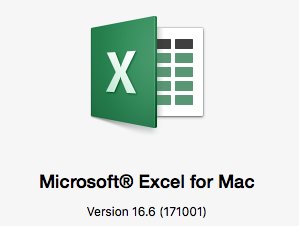
New or improved Features
-
Collaborate - For Microsoft 365 subscribers, you can edit at the same time with others for workbooks stored in OneDrive and SharePoint.
-
New functions - For O365 subscribers, use the new IFS and SWITCH functions to simplify and shorten your formulas.
-
Better support for charts with a PivotTable as the data source - charts will update if you update the PivotTable.
-
Table Slicers - Add a Slicer to filter your tables quickly.
-
New and modern chart types - for O365 subscribers, visualize your data with new chart types, including Box & Whisker, funnel, histogram, Pareto, sunburst, treemap, and waterfall.
-
Updated Visual Basic for Applications (VBA) - Some additional methods, properties, and objects available to Windows Office users will now work on Mac as well. There are still differences between the Mac and Windows Object Model, so you will still see “not supported on this platform” for some elements. More details on the Object Model changes will be available soon.
Bug fixes
-
Page Layout View performance has been improved.
Known issues
This is the first preview of the next major version, so we expect to see some issues. Please provide feedback about any issues you find by clicking the smiley-face button near the top corner of the application window. Here are a few things we're already aware of:
-
New workbooks will be given a default name which is different than in the past. Previously, the default name was "Workbook1", but now it will be "Book1". This could have an impact if you are using scripts or VBA macros that refer to the default file name.
-
A number of keyboard shortcuts are not working as expected.
-
The application may take longer to start than expected.
-
Comment arrows may not always appear to connect the comment to the cell.
-
When building a formula with the formula pane, the link for help does not work.
-
With a range selected, if you type and then press CMD+RETURN, it only commits the value into the active cell.
Version: 15.40 (Build170926)
New or improved features
Nothing new this week.
Bug fixes
-
Fixed an issue where the row numbering was reversed and some row numbers or content would appear to be a mirror image of what it should look like. This was affecting computers with the macOS version 10.13 (High Sierra).
Known issues
-
For computers with a touch bar, Excel would crash when you press the equals sign to begin writing a formula.
Version: 15.39.0 (Build 170913)
New or improved Features
-
Nothing new this week.
Bug fixes
-
Minor bug fixes
Known issues
-
In some cases, the row numbers may have a mirrored appearance and may be in reverse order for a portion of the rows. Also, some gridlines may appear in an unexpected location. This issue has only been seen with Excel installed on MacOS 10.13 (High Sierra).
Version: 15.39.0 (Build 170905)
New or improved Features
-
Improved Visual Basic Editor. Read more about it here - Visual Basic IDE for Mac.
Bug fixes
-
Minor bug fixes
Known issues
-
Nothing new this week.
Version: 15.39.0 (Build 170829)
New or improved Features
Nothing new this week.
Bug fixes
Minor bug fixes
Known issues
Nothing new this week.
Version: 15.38.0 (Build 170822)
New or improved Features
-
Nothing new this week.
Bug fixes
-
Security patch: Added security warning for Excel 4 macro
-
Issue: Crash if some files were opened in a certain order
Known issues
-
Nothing new this week.
Version: 15.38.0 (Build 170815)
New or improved Features
-
Nothing new this week.
Bug fixes
-
Fixed an issue with incorrect row height when re-opening a spreadsheet. The row height increases when you have a spreadsheet containing cells with wrapped text and in which the row height of this cell was adjusted by using the auto-fit feature. This issue affected the previous Insiders Fast release.
Known issues
-
Nothing new this week.
Version: 15.38.0 (Build 170809)
New or improved Features
-
Nothing new this week.
Bug fixes
-
Fixed some minor issues.
Known issues
-
In some cases, the row height will be increased upon opening a document for rows containing cells with wrapped text that have had the row height by using the auto-fit feature.
Version: 15.38.0 (Build 170801)
New or improved Features
-
Nothing new this week.
Bug fixes
-
Fixed some document templates for certain regions so that relevant regional content is included.
-
Fixed some minor issues.
Known issues
-
In some cases, the row height will be increased upon opening a document for rows containing cells with wrapped text that have had the row height by using the auto-fit feature.
Notes & News
-
To report issues or send feedback directly to our team, click the smiley face in the upper-right corner of the app, and then click Tell Us What You Like or Tell Us What Can Be Better.
-
Connect with us and other Insiders through the Office Insider community or by reaching out through Twitter.
-
To get on the Fast level, click Help > Check for Updates > Join the Office Insider program to get early access to new releases > Office Insider Fast.
Version: 15.37.0 (Build 170725)
New or improved Features
-
Nothing new this week.
Bug fixes
-
Fixed an issue where after using FN+Up/Down to page up or down, then deleting a value from a cell, the cell would still appear to contain the value, even though it was actually deleted.
-
Minor bug fixes.
Known issues
-
Nothing new this week.
Version: 15.37.0 (Build 170704)
New and improved Features
-
You can now add images to headers and footers (released in June 2017, but it was not previously documented here).
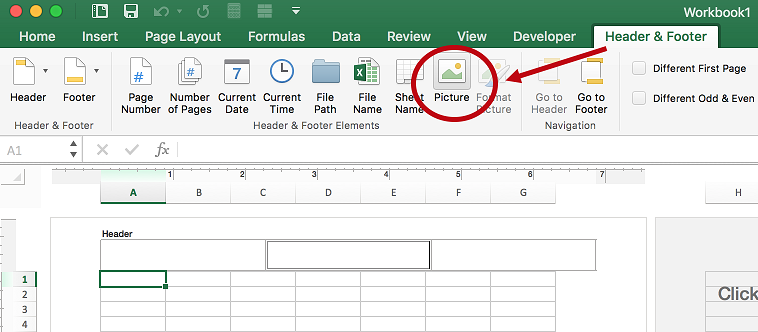
-
Bug fixes
-
Images in headers and footers - fixed an issue where the image quality was reduced when printed.
Known issues
-
No known issues at this time.
Additional information:
-
To report issues or send feedback directly to our team, click the smiley face in the upper-right corner of the app, and then click Tell Us What You Like or Tell Us What Can Be Better.
-
If you need to go back to a previous working version, you can go to your Applications folder and move "Microsoft Excel.app" to the trash, and then go to your account page on Office.com to re-install the current non-Insiders version. You must move the newer version to the trash before installing the older version.
-
Connect with us and other Insiders through the Office Insider community or by reaching out through Twitter.
-
To get on the Fast level, click Help > Check for Updates > Join the Office Insider program to get early access to new releases > Office Insider Fast.











