Depending on how your organization is set up, you may be able to identify someone who can enter and submit time and task progress on your behalf while you’re out. This person is known as a “delegate.”
Before you leave for vacation (or whatever else has you away from your project for a short period), you can set up a new delegation, so that someone else can log in for you while you’re out.
Not every organization uses delegates, so if you need things turned in while you’re gone and you can’t set up a delegation, be sure to chat with your project manager before you head out.
-
Click Settings

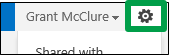
-
Under Personal Settings, click Manage Delegates.
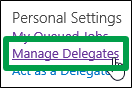
-
Click Delegations > New.
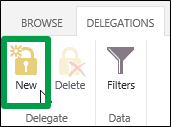
-
Use the From and To dates to set the time period when you’ll be away.
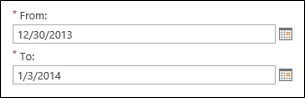
-
Enter the name of the person that you want to enter things for you while you’re out.
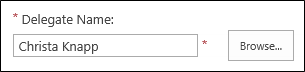
-
Click Save.











