Egy partnercsoport segítségével e-mailt küldhet több személynek – egy projektcsapatnak, egy bizottságnak vagy akár csak egy baráti csoportnak – anélkül, hogy minden egyes nevet fel kellene vennie minden alkalommal, amikor meg szeretné írni őket.
Partnercsoport létrehozása
-
A navigációs sávon kattintson a Kapcsolatok elemre.
-
A Saját névjegyek csoportban adja meg, hogy hova szeretné az új partnercsoportot felvenni. Kattintson például a Névjegyek elemre.
-
Kattintson a KEZDŐLAP > Új partnercsoport elemre.
-
A Partnercsoport lap Név mezőjébe írja be a csoport leendő nevét.
-
Kattintson a Tagok hozzáadása gombra, és a címjegyzékből vagy a partnerlistából vegye fel az adott személyeket. Ha olyan személyt szeretne felvenni, aki nem szerepel a címjegyzékében vagy a névjegyalbumában, hozzon létre vagy vegyen fel egy személyt partnerként.
-
Kattintson a Mentés és bezárás gombra.
E-mail küldése partnercsoport részére
-
Kattintson a KEZDŐLAP > Új Email elemre.
-
Az új e-mailben kattintson a Címzett gombra. A globális címjegyzék alapértelmezett címjegyzékként van beállítva az Outlookban. A címjegyzéket azonban módosíthatja. A címjegyzék módosításához a Címjegyzék területen kattintson a lefelé mutató nyílra, és válasszon másik címjegyzéket.
-
A Keresés mezőbe írja be a partnercsoport nevét.
-
Kattintson duplán a névre a To (To) mezőbe való felvételéhez, majd kattintson az OK gombra.










