Note: This article has done its job, and will be retiring soon. To prevent "Page not found" woes, we're removing links we know about. If you've created links to this page, please remove them, and together we'll keep the web connected.
If you don't see the Learning Tools tab in OneNote 2013 or 2016 after installing Learning Tools, try these solutions.
Note: Note: If using OneNote for the web or OneNote for Windows 10 it is already installed. Check out this article on how to open Learning Tools.
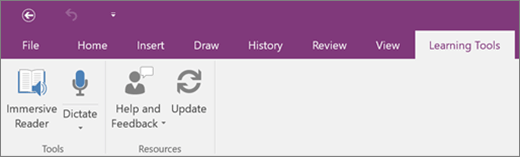
Solution 1: Restart OneNote
Close OneNote and reopen it. If Learning Tools appears, you’re done. Otherwise, try the next solution.
Solution 2: Restart your device
Restart your device and reopen OneNote. Check to make sure Learning Tools appears. If it doesn’t, try the next solution.
Solution 3: Check to see if Learning Tools Add-in is active
-
Open OneNote.
-
In the OneNote ribbon, select File, then Options.
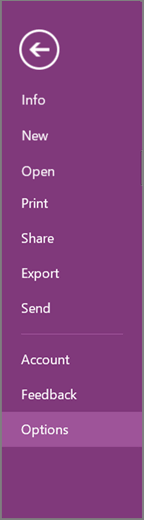
-
Select Add-ins.
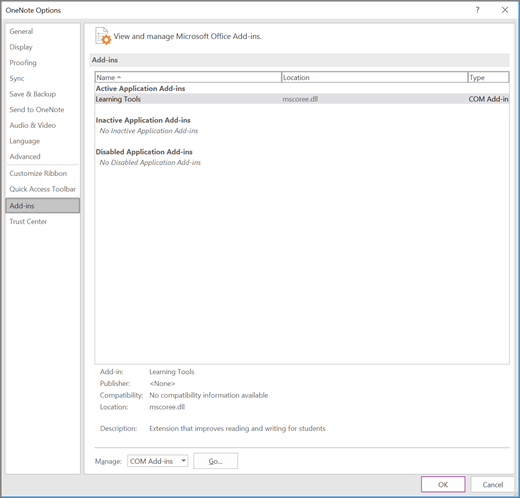
-
If Learning Tools shows up under Inactive Application Add-ins, select Go next to Manage: COM Add-ins.
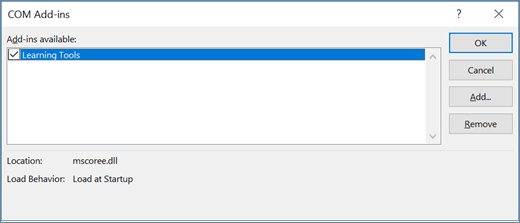
-
If Learning Tools still doesn’t display, try the next solution.
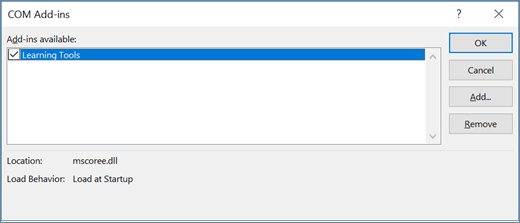
Solution 4: Repair Learning Tools Add-in for OneNote
-
Press the Start button, or select Start from the task bar, then choose Settings.
-
Type “Add or remove programs,” into the search box, then select it from the list.
-
Type “Learning Tools,” into the search box, then select Learning Tools for OneNote.
-
If Learning Tools for OneNote isn’t listed, follow these instructions to install Learning Tools.
-
Select Modify.
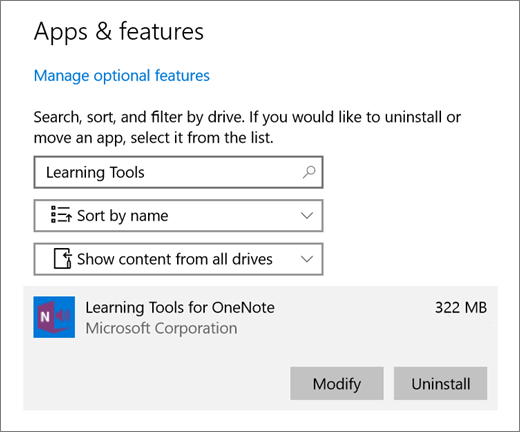
-
Select Repair.

-
When the repair is complete, reopen OneNote and check for Learning Tools.










