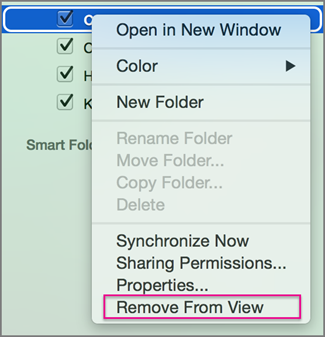Someone has granted you permission to access one of their calendars and you want to open it in Outlook 2016 for Mac. Here's how:
Important: To open another person's calendar, both you and the other person must have a Microsoft Exchange account and the account owner must grant you permission. Permissions range from co-owner to view-only.
-
At the bottom of the navigation bar, click Calendar.

-
On the Organize tab, click Open Shared Calendar.
Note: If the Open Shared Calendar or Calendar Permissions buttons are unavailable, you might need to change one of your settings. See You cannot open a shared calendar in Outlook 2016 for Mac for instructions.
-
In the Search box, type the name of the person who has granted you access to their calendar, and press Enter.
-
Select their name, and click Open.

Note: The shared folder appears in the left navigation pane under the Shared Calendars heading, with the person's name who shared the calendar below it.
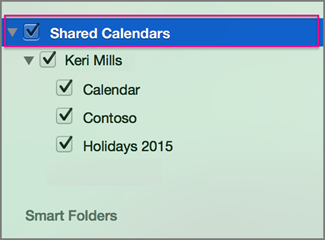
Notes:
-
If you have a shared calendar selected in the navigation pane, new items you create will be saved in that calendar.
-
To remove another user's shared calendar from your navigation pane, right-click the folder, and then click Remove from View.