If you are new to touch devices, learning a few gestures will help you take maximum advantage of the touch capabilities.
Moving around in a file
|
To... |
Do This... |
Gesture |
|
Scroll |
Touch the screen and slide your finger up and down, left and right. |
 |
|
Zoom in |
Spread two fingers apart. |
 |
|
Zoom out |
Pinch two fingers together. |
 |
Making a selection
|
To... |
Do This... |
Gesture |
|
Place the cursor |
Tap the location. |
 |
|
Activate the onscreen keyboard |
Tap anywhere in some text. |
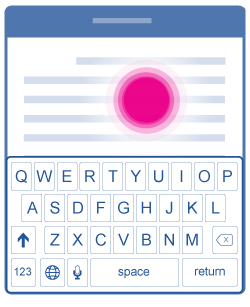 |
|
Select and edit text |
Double-tap a word to select. |
 |
|
Select a paragraph |
Triple-tap within the paragraph. |
 |
|
Select several words, sentences, paragraphs |
Double-tap the first word and drag the selection handle right, or right and downward, to the last word you want to select. |
 |
|
Select the contents of a table |
Tap anywhere in the table. |
 |
Working with shapes and objects
|
To... |
Do This... |
Gesture |
|
Move |
Tap the object, hold and drag to the desired location. |
 |
|
Resize |
Tap the object, then drag any of the resize handles. |
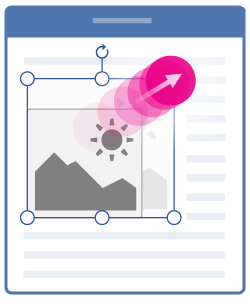 |
|
Rotate |
Tap the object, then hold and drag the rotation handle. |
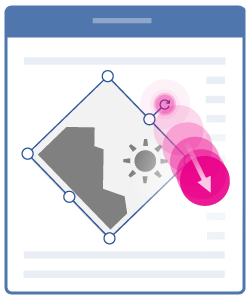 |










