See file insights before you open a file
You can get quick insights on files before you even open them. When you see a file in OneDrive or SharePoint, point to the file, and then wait for the file card to appear. The file card tells you if a file is popular among your peers, how long it might take to read it, and even show the author’s key points.
If you’re working on the file with others, the file card will show you recent activities you haven’t seen yet, a list of viewers and views, and links to places where you referenced the file in email, meetings, or Teams chats.
The file card is only visible to people who have access to the file, so the information on the card is just as secure as your files. Also, what’s shown on the file card is personalized to you. For example, the file card shows conversations you took part in, but doesn’t show them to anyone who wasn’t in that same conversation. The same is true of activity highlights; we’ll show that you’ve been @ mentioned, but we won’t show that to others when they view the file card.
Read on to learn more about each section of the file card.
Condensed form
Here’s an example of the file card. When you hover your cursor over a file, the file card appears in a condensed form. This initial view gives you a peek into the file while still staying out of your way.
You’ll see a thumbnail of the file type, the file name, a count of views and viewers, social actions, and any lifecycle signals that pertain to the file. Lifecycle signals can indicate whether a document is “new”, popular among people you work with, locked by another user, suspected of being infected with malware, and more.
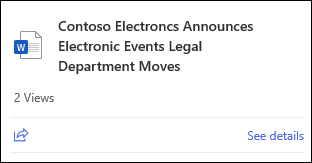
Expanded form
After a half-a-second delay, the file card expands to show you all available insights that pertain to the file. Expanded options include inside look, activity highlights, actions, conversations, and viewers and views. Not every section is always available.
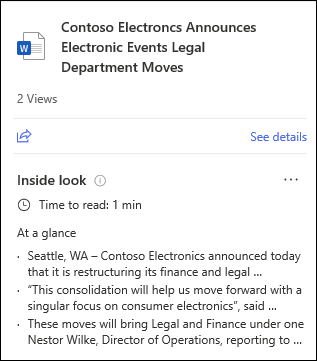
Inside look
Inside look provides a peek into documents with an estimated time to read the document and the author’s key points.
This feature is available exclusively on Word documents written in English. The time to read calculation is an estimate based on the average reading speed in English. The key points are derived from content extracted from the document by artificial intelligence (AI). This is our best guess at the main point of the document, in the author’s own words.
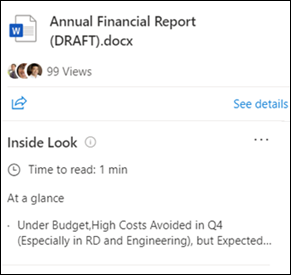
Activity highlights
Activity highlights shows recent activities for the Office documents you're working on, such was when someone you work with edits, comments, or @mentions you. Each activity includes a link to the activity.
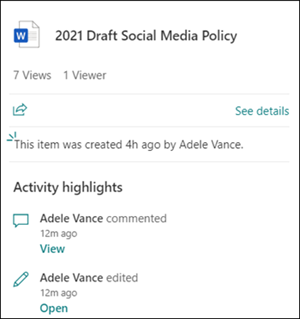
Conversations
The file card also shows you emails, meetings, and Teams conversations that are relevant to the file. So, when someone sends an email, a Teams message, or a meeting invitation that references a file from SharePoint or OneDrive, that conversation appears in the file card with a link to the conversation. Conversations are available for all files, not just Office documents.
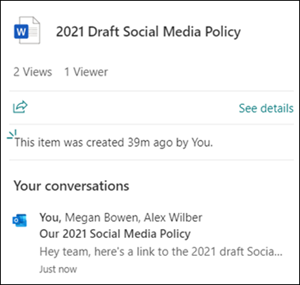
Viewers and Views
When someone views your file, page, or news post, you’ll see their name and picture on the file card. You’ll also see the total number of views and viewers.
.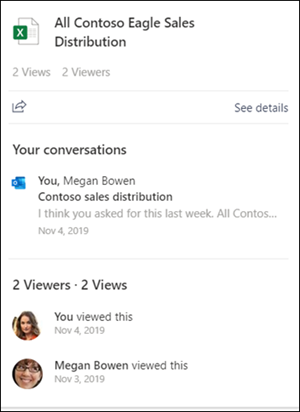
Notes:
-
Viewers is available to all customers if the SharePoint administrator has allowed this. See Manage sharing settings.
-
Viewers is on by default in OneDrive and SharePoint site owners can turn it on in the site settings. See Allow people to see who views their files or pages.










