Some features in PowerPoint 2013 and newer versions are unavailable or behave differently when you open a presentation file in an earlier version of PowerPoint.
The screenshot below is an example of a compatibility checker alert that you could get if, for example, you created a presentation in PowerPoint 2013 (.pptx format), and then tried to save it in .ppt format.
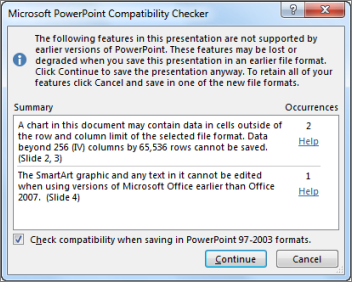
The table below includes certain features that are unavailable or degraded when you save a .pptx presentation in PowerPoint 97-2003 (.ppt) format.
|
PowerPoint feature |
Behavior in compatibility mode |
|---|---|
|
Charts |
If the presentation contains a chart where the cells appear outside of the supported row and column limit, those cells will not be saved and will not appear. |
|
Drop shadows |
Soft, outer shadows are converted to hard shadows that you can edit. |
|
Gradient outlines on shapes or text |
Unavailable. |
|
Heading and body fonts |
Heading and body fonts are converted to static formatting. That is, when you open the file in an earlier version of PowerPoint you cannot change the text or the style formatting. |
|
Levels of indentation |
Some indentation levels are unavailable. |
|
Multiple columns of text |
These cannot be edited |
|
Sections |
Slides will not be grouped into sections |
|
Shapes with or without text |
These cannot be edited |
|
SmartArt graphics with or without text |
The SmartArt graphic or the text in it cannot be edited |
|
Static Guides |
If you add static guides to the slide master or to a layout in Slide Master view, the guides won't appear when opened in earlier versions of PowerPoint. |
|
Strikethrough and double-strikethrough on text |
Unavailable. |
|
Text effects, such as shadows, reflections, and glows |
Unavailable. |
|
Themes |
Some themes with shapes and placeholders can change them into pictures, which you cannot edit. |
|
Transitions |
A transition effect first released in version 2013 won't be available earlier versions of PowerPoint. |
|
Video |
Media clips inserted will be saved as pictures |
|
WordArt Quick Styles |
Unavailable. |
For related information, see Save a PowerPoint .pptx file in the .ppt format.










