If you have a simple diagram and you’re not sure about the best way to arrange it, you can try out some different layouts in just a few clicks.
The Design tab of the Ribbon has a gallery of layout options to choose from:
Flowchart, Hierarchy, Compact Tree, Radial, and Circular
-
Create the diagram for editing.
-
Optionally, select the portion of the diagram that you want to change. Otherwise, the entire diagram will be affected by the layout option you choose.
-
Select Design > Layout > Re-Layout Page.
-
Point the mouse at a layout option in the gallery to see a live preview of how the layout will look.
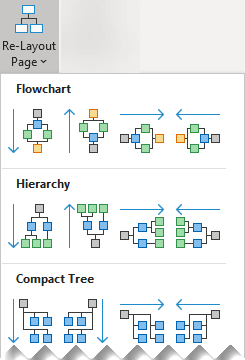
-
When you find a satisfactory layout, click to select it.
The Design tab of the Ribbon has a gallery of layout options to choose from:
Flowchart, Compact Tree, Radial, and Circular
-
Create the diagram for editing.
-
Optionally, select a portion of the diagram that you want to change. Otherwise, the entire diagram will be affected by the layout option you choose.
-
Select Design > Layout

-
Select a pattern from the gallery.
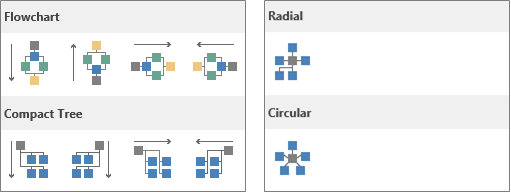
-
If you don’t like the results, press Ctrl+Z to undo the arrangement, and then repeat steps 3 and 4 to try a different layout.
See Also
Align and distribute shapes in Visio for the web
View, create, and edit a diagram in Visio for the web










