From international trips with friends to a weekend getaway with family, different trips require different plans. With so many moving parts, it’s easy to get lost in the details. This is where we come in. Use the Microsoft apps and services you know and love to get you organized, so you can spend less time planning and more time having fun.
Brainstorm ideas for a group travel vacation

Roll call! Planning a trip with others is a group effort. From brainstorming together to narrowing down availability, wrangling people to make a decision can feel like herding cats. Instead of dealing with long email chains or disorganized text message threads, rely on the apps, products and travel templates from Microsoft to help.
A digital binder to store everything
With OneNote, you can easily keep everything you need for your trip, organized and with you. Create sections for different needs such as brainstorming, travel notes, itineraries, and more.
You can access it from anywhere you've got an internet connection... and it's free!

|
No more juggling browser tabs with Edge As you're browsing the web you can easily add content like images to a collection in Edge. This lets you easily browse and gather inspiration for destinations without copy pasting! |
"I just love having EVERYTHING in one place."
Tip:
Consider seasonality and special needs
Popular events might mean higher prices and crowds. Consider these factors for people who may have special needs in your group. For example, an elderly person may have difficulty with mobility where a large event is taking place.
When traveling in a group, it's important to be aware of everyone's needs. From emergency contact info to allergies, each person should fill out an emergency info and make them accessible to the group, just in case. You can use one of these list templates on Microsoft Create.
Tip:
Get to know the culture
Traveling internationally? Be mindful of the customs, traditions, and common laws of the country you're visiting. Researching these can go a long way to make sure you’re being respectful and safe.
Budget for the group vacation or trip

Dealing with money can be a fickle thing… especially among friends and family you’re traveling with. Whether you’re planning a short trip or a long excursion, planning a budget and keeping track of expenses is important to ensure you don’t overspend while having fun. With these budgeting and budget tracking tools, you can skip the bickering and focus on enjoying your time instead.
How much do you want to spend on your trip? Depending on the needs of the trip and your personal preference, where you want to invest your money matters.
|
Simply enter the cost of an item, such as hotel, flight, or ride, and let the worksheet show you how much you planned for versus the actual cost.  |
Tip:
Check your own finances first
This may feel like common sense, but it's easy to be swayed by a group. Take a look at your own finances first and make a decision on what your limits are and consider what is important to you. For example, if you're a foodie, you might want to take a cheaper airline in order to splurge on food.
Tip:
Make agreements before the trip
It may be an uncomfortable conversation to have, but agreeing as a group ahead of time can save a lot of potential arguments later. For example, does everyone pay an equal %? Does one person pay for transportation and another pay for lodging?
"I'm just glad there's no more bickering about who spent how much more..."
|
Use Excel to help you estimate what the split cost of your vacation spending is. 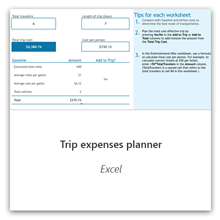 |
Create the perfect travel itinerary

This is the fun part—well, at least the fun part of planning. Creating an itinerary is all about discovery and seeing the potential of what your vacation can be. A hotel in a great neighborhood, top-rated restaurants nearby, iconic destinations, and more. There’s so much to find (and organize)... if only there was a single place to do it. Oh wait, there is.
Tip:
Different vacations require different needs
International trips may require a visitor’s/tourist Visa. You’ll need to research this in advance and make sure you request one in time for your trip.
"I never thought that all I would need to plan my roadtrip would be Bing!"
Tip:
Schedule time for nothing
It may seem counter-intuitive… but pick an interesting area and give yourself time to wander. You never know what hidden gems you might find when you slow down and take in the sights around you.
|
Prefer the DIY approach? We get it. Sometimes it feels better to just do everything from scratch yourself. This worksheet makes it simple and easy to fill in the details yourself. 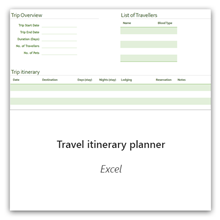 |
Tips before you leave on a group vacation

Flights and lodging booked, restaurants reserved, tickets purchased… You’ve got everything ready. Or do you? If you’ve ever felt that nagging sensation of “I think I forgot something” you know just what we’re talking about. Get a second opinion to help make sure you’re totally prepared for your trip with these handy tools.
Break the language barrier
If you're going to a destination where you don't speak the language, it can no doubt be a little daunting. With a little help from Microsoft, you can turn your phone into a live translator to help you navigate unfamiliar places. The Microsoft Translator app can translate text, speech, and images such as menus and signs. It can also help you speak like a local by hearing your translated phrases to help you with pronunciation.

|
Flying with your dog? Use a handy checklist to help ensure you've got all your bases covered for your furry friend. |
Tip:
Traveling with pets
Different airlines have different pet policies. Research in advance what pet policy your airline has, as they might have breed restrictions or health policies. Most of all, make sure your furry companions are comfy for the flight, with plenty of food and water.
Tip:
Traveling with the elderly or children
Make sure to bring proper identification, weather-appropriate clothes, any medication, and brief them on how to contact someone in case of emergencies. Depending on the type of trip, you might also want to consider travel insurance or other safety precautions.
|
Packing list for going out of town So much to do that you don't want to forget. This handy packing list makes it easy for you to make sure you're prepared with the things you need. |
Create and share vacation memories

When you get back from your adventure, the first thing you want to do is share the amazing memories you've made... but before you do that, you'll want to make sure you have all the photos that were taken on the trip available to you.
One place to store it all
You can create a folder that's shared only to those in your travel group. You can add all your pictures there and they can upload theirs as well. It's a super simple way of making sure everyone can share photos with each other.
With tons of photos you can now dive into creating a story to share with friends and family!

Tip:
Make your shared OneDrive folder before you leave
This makes it easy for everyone to upload photos during the trip, so you don't need to wait for them all at once!
"Sway is so pretty... I can't get over it. I made one for my honeymoon and my parents will STILL look at it!"
Tip:
Tell a story with more than pictures
When creating a memorable photo book or story, it's important to remember the details. Share tidbits you learned during your experience to help your vacation story come alive!
With lots of templates and Design Ideas that intelligently help you create layouts that meet your needs, PowerPoint can be the ultimate digital photo album tool.
|
Travel albums Check out free photo albums templates and travel templates to share your memories.  |












