If you've clicked a link in your presentation that's supposed to open a file located on your Mac, and you've been presented with a dialog box that tells you that "Additional permissions are required to access the following files:" that's because of Apple security requirements.
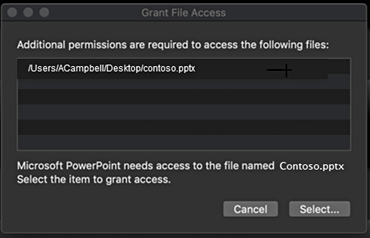
Apple uses a security technique that runs apps within a constrained space on the system. This space is known in the industry as a "sandbox". To make it more difficult for malicious programs to damage your files, macOS requires the user to give specific consent for the app to access any file located outside of its sandbox. That's the dialog box you're seeing here.
What can I do about it?
The easiest solution would be for you to locate the files you want to link to on OneDrive. PowerPoint for macOS can access files stored in your OneDrive without triggering the security prompt.
Alternatively you could place the files you're linking to within the PowerPoint for macOS sandbox which is located at ~/Library/Containers/com.microsoft.Powerpoint/Data/Documents/.
If neither of those solutions appeal to you then you could combine all of your linked presentations into a single file and use PowerPoint's Zoom feature to navigate among them.










