Note: This article has done its job, and will be retiring soon. To prevent "Page not found" woes, we're removing links we know about. If you've created links to this page, please remove them, and together we'll keep the web connected.
Mail for Windows 10 allows you to search messages for a sender name, a subject line, or other content. Your search will return all results that contain your specific search term. For example, if you choose to search your email for the name Keri Mills, Mail for Windows 10 will show you all messages that contain the words "Keri Mills." You can't currently search for all messages from a specific sender.
If you want to search for text within a specific message, you can use the Find option in the reading pane. Your search term will be highlighted in the message.
Notes:
You cannot search for messages by email address or by date.
You cannot search for events in your calendar.
If you can't find older messages, see Where are my email messages or events?
Search for messages
-
At the top of the message list, choose Search

Note: On a phone or tablet, you access Search by choosing the magnifying glass at the bottom of the page to bring up the Search box.
-
Press Enter or choose the magnifying glass to view the search results.

-
To refine your search results, choose All folders, and then choose between Search Inbox or Search all folders.
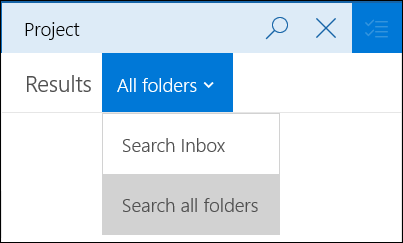
Search for a word or phrase within a message
You can also search from the reading pane to find all instances of a word or phrase within a specific message.
-
Choose the message you want to search.
-
Choose More > Find.

-
Enter the word or phrase you're looking for, and Mail for Windows 10 will highlight the word or phrase every time it occurs in your message.
Unable to find older messages?
If you can't find older messages, see Where are my email messages or events?
Looking for your contacts?
The Mail app uses the People app in Windows 10 to store contact information. If you need to search for a contact's email address, you can do so in the People app.












