A profile contains configuration information for email accounts, data files, and information about where your email items are saved. You can change the accounts that are contained, their settings, and data storage options for each profile.
Two preferred options for modifying profiles are using the built-in Account Manager and the profile picker. To modify your current Outlook profile, use the Account Manager.
To access the Account Manager:
-
Open Outlook Desktop.
-
Select File, then Account Settings.
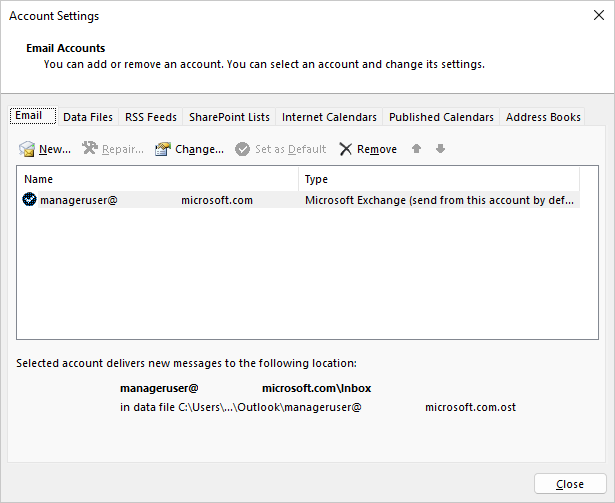
To use the profile picker:
-
Hold Shift while starting Outlook.
Tips: You can also use one of these alternative options to access the profile picker:
-
Using a command line switch, right click the Windows Start button and select Run. In the Run dialog box, type: Outlook.exe /profiles and then press Enter.
-
While Outlook is running, select File > Account Settings > Change Profile. Outlook will restart.
-
-
On the Profile picker dialog box, select Options.
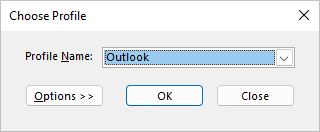
-
You can proceed to open the other profile and then use Account Manager. Or you can select the Profile Name and select Properties directly from the profile picker.
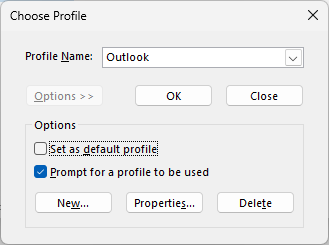
You can use the Mail icon in Control Panel to open the Mail applet and configure Outlook email profiles. The Mail icon won't appear unless Outlook is installed and opened at least once. The Mail applet can’t be used to add accounts or profiles for Microsoft 365, Outlook.com, or other email accounts that require Modern Authentication such as Gmail.
-
Exit Outlook.
-
In Control Panel, select Mail.
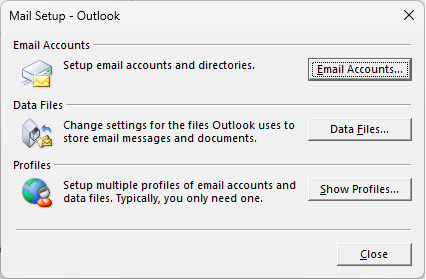
Mail appears in different Control Panel locations depending on the version of the Microsoft Windows operating system, Control Panel view selected, and whether a 32- or 64-bit operating system or version of Outlook is installed.
The easiest way to locate Mail is to open Control Panel in Windows, and then in the Search box at the top of window, type Mail.
Note: The Mail icon appears after Outlook starts for the first time.
Do any of the following:
-
To add another email account, select Email Accounts.
-
To change Outlook data storage options, select Data Files.
-
To see a list of the current profiles, select Show Profiles.
See Also
Overview of Outlook email profiles










