When you need to delete list items from a list for routine maintenance or other reasons, you can easily remove them. You need to have Edit permission level or higher to delete list items. If you don't have this permission level, you should consider moving or archiving the items instead. If you delete a list by accident, you can restore it from the recycle bin.
Delete items from a list
Note: Does your screen look different than the examples here? Your administrator may have classic mode set on the list, or you're using an earlier version. If so, see Add, edit, or delete list items. If you're a list owner, site owner, or administrator, see Switch the default experience for lists or document libraries from new or classic for the steps to set the default experience.
-
Open the list where you want to delete an item. If you can’t find the list, select Site contents, and then open the list,
-
Select the item or items.
-
On the list's command bar, select Delete

-
When you are prompted to confirm, select OK.
If you delete an item from your list, you can often recover it from the Recycle Bin.
-
Open the list where you want to delete an item. If you can’t find the list, select Site contents, and then open the list.
-
Select Recycle bin on the left nav bar.
If you don't see the Recycle bin on the left nav bar, select Site contents, and then click Recycle bin.
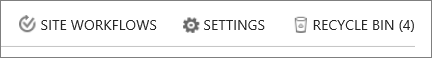
-
To recover list items, select the item or items, and then select Restore

-
If you don’t see the item or items you’re looking for, at the bottom of the page, select Second-stage recycle bin. If you still don't see the item or items, they may have exceeded the holding time limit and are already deleted from the recycle bin.










