Note: This article has done its job, and will be retiring soon. To prevent "Page not found" woes, we're removing links we know about. If you've created links to this page, please remove them, and together we'll keep the web connected.
This feature is not generally available as of July 2019.
When you connect your accounts, you can share files and folders with many of your LinkedIn 1st-degree connections using OneDrive for Business without knowing their email address. For example, when you enter a name in the "Share" dialog in OneDrive, you may see a list of suggestions that match the name you've entered. If you have any LinkedIn connections that match what you've entered, they may display in the list of suggested people. You’ll see the LinkedIn logo next to the LinkedIn connections.
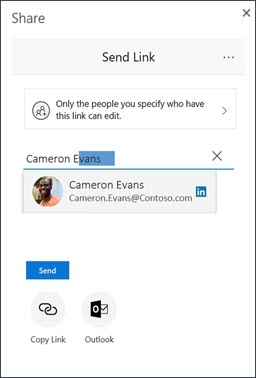
For detailed steps on sharing files, see Share OneDrive files and folders.
LinkedIn connections that have chosen to hide their email address from their LinkedIn network will not show up as suggested contacts.










