Important: New video and audio uploads will be discontinued May 15, 2024. We recommend that you embed video and audio files by following the instructions at Embed content in your Sway.
Video and audio clips and recordings can enhance your Sway and make it more interactive and engaging. To add video or audio files to your Sway, do any of the following:
-
From File Explorer, drag and drop video or audio files right onto your Storyline.
-
On the menu bar, select Insert, and then select the Suggested dropdown menu. Select your preferred content source, such as OneDrive, YouTube, or My device. Choose the video or audio file that you want, and then drag it onto your Storyline.
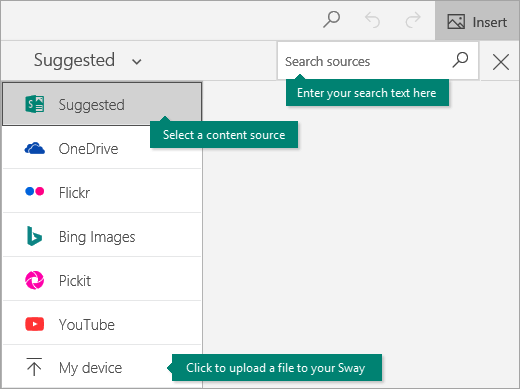
Note: The content sources shown in this image are currently available for Microsoft Account (Hotmail, Live, Outlook.com) users. Sway content sources for Microsoft 365 commercial users vary, and can be controlled by your organization’s IT administrator.
-
In Storyline, select the + icon at the bottom of any existing card, select Media, and then choose Video, Audio, or Upload.
Supported file formats
Sway supports common video file formats, such as .mp4 and .mov, and common audio file formats, such as .mp3 and .wav. Learn more about file size limits.
Want to embed video and audio files from third-party sources in your Sway? Learn how.










