Ligatures are decorative or joined characters that are available for certain characters in some fonts.
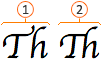
Word for Mac 2011 and Word 2008 for Mac can display ligatures, but other earlier versions of Word for Mac can't. In addition, Word for Mac 2011 supports additional advanced typography features such as ligatures, stylistic sets, context alternative characters, font-based kerning, and number forms and spacing. If your document contains any of these advanced typography features and it is opened in earlier versions of Word for Mac, the characters that use these features can look different.
If you open a document that contains advanced typography features in Microsoft Word 2010 for Windows, Microsoft Office Word 2007 for Windows, or in a version of Word for Mac that is earlier than Word 2008 for Mac, the advanced typoography formatted effects are not displayed. The document can be edited and saved in Microsoft Word 2010 for Windows, Microsoft Office Word 2007 for Windows, or in versions of Word for Mac that are earlier than Word 2008 for Mac. Although the characters do not appear as ligatures in those programs, the ligature information is preserved. If the file is then reopened in Word 2008 for Mac or Word for Mac 2011, the ligatures reappear.
Note: The width of the ligature characters can differ from the width of the equivalent non-ligature characters. Therefore, line breaks and page breaks might change when non-ligatures characters are displayed. To preserve exact line and page breaks, turn off ligatures.












