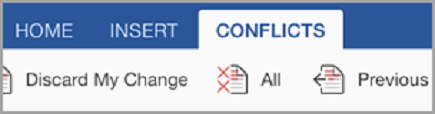You can work with others on an online document saved to OneDrive, Dropbox, or a SharePoint team site, just as you do when you use Word for Windows or Word for Mac.
If you can’t work together on a document, here are some things to check:
-
Is the document a .doc file? If it is, you need to convert the document to a .docx file when you open it on your iPad. (Tap Convert and Edit in the bar at the top of the document.)
-
Is the document marked as final? If it is and you want to change it, tap Edit Anyway in the bar at the top of the document.
-
Does the document contain macros? If yes, you can’t simultaneously edit a macro-enabled document. Word denotes macro enabled documents with this icon:

-
Are you connected to the internet? You must be online to access documents from OneDrive, SharePoint, or Dropbox, and work with others.
-
Is the document restricted by permissions? If so, you can’t collaborate on the document. Restricted documents show messages such as this one:

-
Is more than one person editing the same section at the same time? If they are, the document won’t be saved online until you use the Conflicts tab to resolve any differences.