It's quick and easy to get started on a paper like this while you're online.
Choose an APA template or MLA template, or other college-related template and open it in Word for the web to make it yours.
Tip: If you're already in Word for the web, get to college-related templates by going to File > New, and then below the template images click More on Office.com.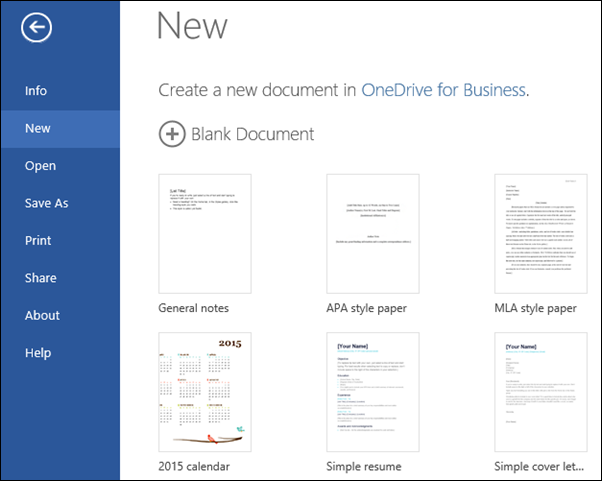
You'll be on the Templates for Word page. In the list of categories, click College Tools.
As you work on the paper, you'll probably want to rename it and edit the header with a running head of your own. When you cite sources, you'll want to add footnotes, and then compile your list of references (bibliography). Be sure also to include a table of contents that can update automatically. That way, you won't have to re-type page numbers every time you make changes that affect page breaks.
Work with others on your paper
If you're working with others, or even if you just want some feedback, you can easily share a link to the paper. People with the link can leave comments for you in the document.
When more than one person is editing in Word for the web, everyone will see each other's updates in the document. For more about how this works, see Work together on a document in Word for the web.
Turn in a hard-copy version
When you're finished, print out your paper to turn it in. You can do this with the paper still open in Word for the web. No need to save it first (that's already done for you).
To print, press Ctrl+P, and wait for the Print dialog.
Note: If you don't see a Print dialog box, click the link for opening a PDF version of your paper. From there, use the PDF program's Print command.











