Note: This article has done its job, and will be retiring soon. To prevent "Page not found" woes, we're removing links we know about. If you've created links to this page, please remove them, and together we'll keep the web connected.
If coworkers store documents in your organization’s SharePoint library, you can use Word for the web to view them, without having to start Word. Find text you’re interested in. You can even copy and paste from the document.
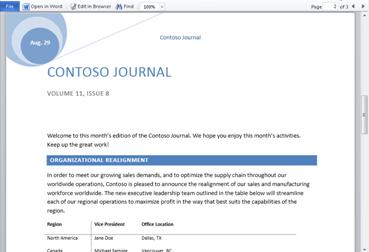
Go to a document library on your SharePoint site, and then click the link associated with the Word document.
The document opens in Reading view.
Add that last paragraph, from anywhere
The report is almost done; it’s saved in your team’s SharePoint library. You want to finish it up before going home, so you quickly open it in the browser and type the last two paragraphs.
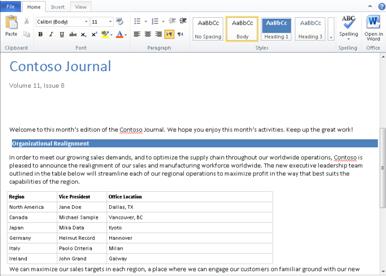
-
Go to a document library on your SharePoint site, and then click the link associated with the Word document.
-
Click Edit in Browser.
Word for the web switches to Editing view, and the display of the document may change. The content is not altered, however. -
When you are finished, click the File tab, and then click Save.
If you want to make changes to the document beyond what you can do in the browser, do this:
-
On the Home tab, click Open in Word.
-
In Word, save the document. It is saved back on the SharePoint site.
Print from the browser in Word Web App
The document you print from Word for the web looks the same as it would if you printed it from the Word desktop application.
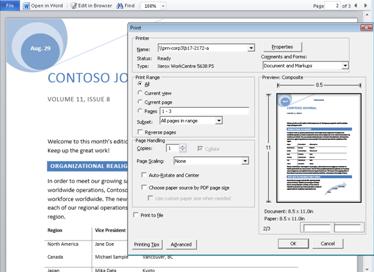
To print the document, click the File tab, and then click Print.
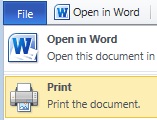
Note: A PDF viewer is required for printing in Word for the web. If you don’t already have a PDF viewer you can download one for free from the Web.
More information
For more information about using Word for the web see Word Web App at a glance and Introduction to Word Web App.










