When you use Outlook and Windows Internet Explorer 7 or later, you can view and maintain the same RSS Feeds subscriptions list in either program. You do so by sharing one RSS Feeds subscription list via the Common Feed List (CFL) in Microsoft Windows.
When you add an RSS Feed to any program that uses the CFL, that RSS Feed is available in all programs automatically. There are several feeds that are included with Windows Internet Explorer. When the CFL is synchronized with Outlook, these RSS Feeds also appear in Outlook.
Why does an RSS Feed that I delete in Outlook keep reappearing?
Deleting an RSS Feed in Outlook doesn’t remove the RSS Feed from the CFL. If CFL synchronization is turned on, an RSS Feed deleted in Outlook reappears if it remains on the CFL.
To remove an RSS Feed that reappears after you delete it in Outlook
-
Do one of the following:
-
Keep the RSS Feed only in Windows Internet Explorer Turn off synchronization with the Common Feed List in Windows, and then unsubscribe from the RSS Feed in Outlook.
-
Remove the RSS Feed in both Outlook and Windows Internet Explorer Delete the RSS Feed in both Outlook and Windows Internet Explorer.
-
Keep the RSS Feed only in Windows Internet Explorer
-
On the File tab, choose Options > Advanced.
-
Under RSS Feeds, clear the Synchronize RSS Feeds to the Common Feed List (CFL) in Windows check box.
Unsubscribe and delete all content
-
In Mail, in the navigation pane, expand the RSS Feeds folder.
-
Select the folder for the RSS Feed, and then press Delete
-
When prompted to confirm the deletion, choose Yes.
Unsubscribe and keep downloaded content
-
On the File tab, choose Account Settings > Account Settings.
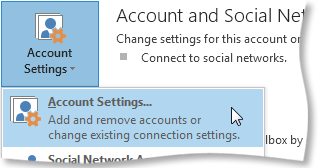
-
On the RSS Feeds tab, under Feed Name, choose the RSS Feed > Remove.
Note: To cancel multiple RSS Feeds, press and hold Ctrl as you choose RSS Feed names.
-
When prompted to confirm the deletion, choose Yes.
Remove the RSS Feed in both Outlook and Windows Internet Explorer
-
In the folder pane, under RSS Feeds, right-click the RSS Feed that you want to delete, and then choose Delete Folder.
-
In Windows Internet Explorer, choose the Favorites icon.
-
On the Feeds tab, right-click an RSS Feed, and then choose Delete.
-
When prompted to confirm the deletion, choose Yes.










