Some features of Microsoft Exchange Server accounts depend on the version of Exchange that your account connects to.
How can I tell if I have a Microsoft Exchange Server account?
Click the File tab. Click Account Settings, and then click Account Settings. On the E-mail tab, the list of accounts indicates the type of each account.
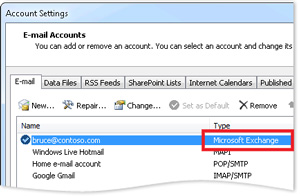
To determine the version of Exchange that your account connects to, do the following:
-
With Microsoft Outlook running, press and hold CTRL while you right-click the Outlook icon in the notification area.
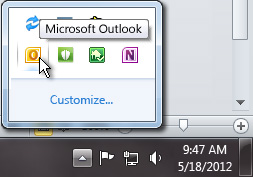
-
Click Connection Status.
-
Move the horizontal slider all the way to the right.
Note: Under the Version column heading, note the number that appears.
-
Compare the number with those in the table below.
|
Microsoft Exchange Server |
Version |
|---|---|
|
Microsoft Exchange Server 2003 |
6.5.6944 |
|
Microsoft Exchange Server 2003 SP1 |
6.5.7226 |
|
Microsoft Exchange Server 2003 SP2 |
6.5.7638 |
|
Microsoft Exchange Server 2003 SP2 |
6.5.7653.33 |
|
Microsoft Exchange Server 2003 SP2 |
6.5.7654.4 |
|
Microsoft Exchange Server 2007 |
8.0.685.24 or |
|
Microsoft Exchange Server 2007 SP1 |
8.1.240.006 |
|
Microsoft Exchange Server 2007 SP2 |
8.2.176.002 |
|
Microsoft Exchange Server 2007 SP3 |
8.3.83.006 |
|
Microsoft Exchange Server 2010 |
14.0.639.21 |
|
Microsoft Exchange Server 2010 SP1 |
14.1.218.15 |
|
Microsoft Exchange Server 2010 SP2 |
14.2.247.5 |
|
Microsoft Exchange Server 2013 |
15.0.XXX.XXX |
|
Microsoft Exchange Server 2016 |
15.01.XXXX.XXX |
For additional Exchange Server version numbers, go to Exchange Server Updates: build numbers and release dates.










