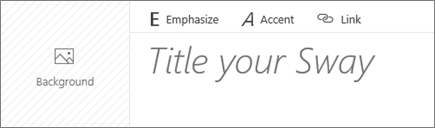Create in Sway
Start creating
You can create a new Sway from scratch, from content in an existing file, or from a topic.
-
Select Get started.
-
On the Welcome to Sway page, select one of the following:
-
Create New - to start from scratch.
-
Start from a topic - to have Sway provide base content for you. Type your topic in the Enter a topic box, and then select Create outline.
Note: If Sway can’t find enough public data for the topic, Sway suggests related topics. Select the most relevant topic, and then select Create Outline.
-
Start from a document - to import content from an existing file. Browse to and select the file, and then select Open.
-
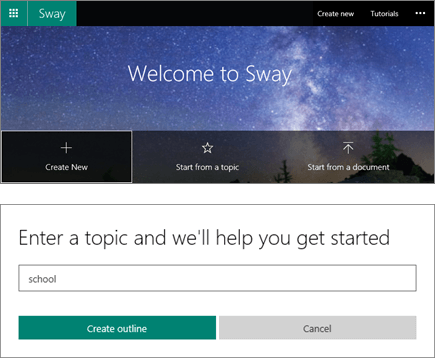
Get to know the Storyline
The Storyline is where you type, insert, edit, and format the content that tells your story. Here are some Storyline basics:
-
Content is arranged in sequential order by adding “cards.”
-
Each card holds the type of content you want—such as text, images, videos, and even Office documents.
-
You can rearrange the cards at any time to suit your needs.
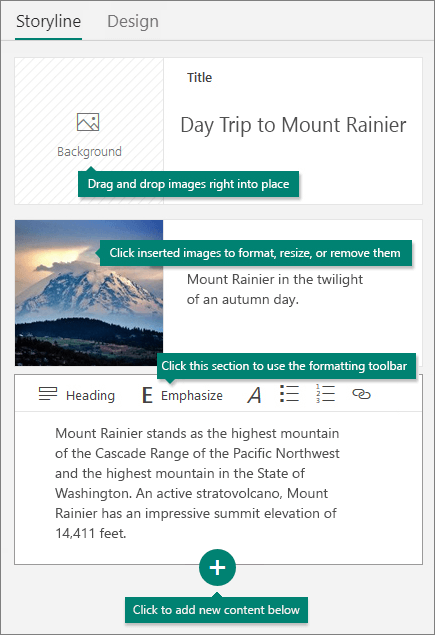
Give your Sway a title
-
Select the Title your Sway placeholder text shown in the first card on the Storyline.
-
Type a short but meaningful description of what your Sway is all about.
Note: When you create a Sway based on a topic or document, the title is prepopulated for you based on the topic or file name.