There are Excel apps available for many different devices. Each app offers a consistent experience to help you be productive. However, each one serves a slightly different purpose, depending on which device you are using.
For desktop computers

The Excel desktop applications are the fully installed versions of Excel. Download and install or reinstall Microsoft 365 or Office 2021 on a PC or Mac. If you think you have the app already, find the application on your Windows PC. If you're using a Mac, find the app and add it to the dock.
For tablets and phones
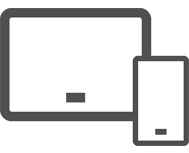
You can use Excel on almost any mobile device, like a small tablet or a phone. The apps are touch-friendly and optimized for smaller screens. They have many, but not all the features of the desktop applications. They're best for light, on-the-go editing. Set up instructions for mobile devices are available here.
On the web

Excel for the web provides quick access to your OneDrive or SharePoint files in almost any web browser, no matter which device you are using! It has many, but not all the features of the desktop applications. However, you can always edit files in the Excel desktop app if it is installed. To access your OneDrive files with Excel for the web, go to Excel Online. To access your SharePoint files, go to your organization's SharePoint site and upload a workbook.










