Problem
Consider the following scenario:
-
You're using the Microsoft 365 sign-in for Yammer.
-
You configure the Yammer Directory Synchronization tool to work together with your Yammer network.
-
You enter a verified admin’s user name and password on the Yammer Settings page.
In this scenario, you receive the following error message:
-
Unexpected login failure.
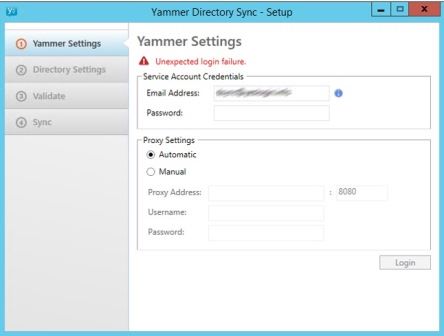
Solution
To resolve this issue, retrieve a temporary password. To do this, follow these steps:
-
Sign in to Yammer by using your Directory Synchronization dedicated verified admin account.
-
Click the ellipsis button (...) in the upper-right corner of the page, and then select Apps from the drop-down menu.
-
Locate the Windows Phone app, and then click its name.
-
A new window will open. You'll see a temporary password in the lower-left corner of the window.

-
In the Yammer Directory Synchronization wizard, use the temporary password to sign in to Yammer.
More information
This issue occurs because the Yammer Directory Synchronization tool can't sign in to Yammer when the account is mapped to an Microsoft 365 account.
Note We recommend that you use Microsoft 365 sign-in for Yammer and manage Yammer users across their life cycle by using Microsoft 365 instead of implementing Yammer Directory Synchronization. Yammer Directory Synchronization is still supported but development for it has ended. Sometime in the future, an end of support date for Yammer Directory Synchronization will be communicated and leading up to that date, all customers who are using Yammer Directory Synchronization will be required to manage Yammer users across their life cycle by using Microsoft 365.
For more information about how to determine the best decision for your organization, go to the following Microsoft websites:










