Note: This article has done its job, and will be retiring soon. To prevent "Page not found" woes, we're removing links we know about. If you've created links to this page, please remove them, and together we'll keep the web connected.
Presentation Styles
By Ellen Finkelstein, PowerPoint MVP
This article discusses the difference between slow- and fast-paced presentation styles. Which works best for you? And, if you want to create a fast-paced presentation, how much text should you add to each slide and how should you practice and time your delivery?
In this article
What are Presenter Styles?
Most presenters don’t think about what presentation style they’re using. But you ARE using a presentation style.
Some presentations, like keynote presentations, are meant to be more flashy. They’re usually short on details and long on big concepts. They incorporate an entertainment value. These are sometimes called ballroom presentations. The audience might be fairly large.
Other presentations, like internal or sales presentations are very different. They require more details, including graphs and statistics, and they aren’t meant to entertain. The audience is usually smaller, so there’s more opportunity for interaction. The purpose is usually to persuade or train.
The style that you would use for a keynote presentation is different from the style that you would use for a sales, training, or in-house presentation. But more than that, you must have noticed as an audience member that presenters have different styles.
Some presenters put a big idea on a slide and then spend quite a bit of time discussing that slide. Each slide is a springboard for a lot of content. Other presenters go through their slides very quickly. Each slide contains just a sliver of content and they build up their content with many slides.
Which style should you use in your presentations?
It all depends!
Presenter Styles – Slow or Fast?
The presenter’s comfort: You may be the turtle type — slow but steady — and prefer to go deeply into topics. On the other hand, you may be the hare type and enjoy a quick pace. You need to choose a style that is suitable for you. If you don’t, you’ll feel and look uncomfortable. But remember that practicing your presentation several times before you deliver it is important so that you are comfortable, regardless of the type of presentation.
The needs of your audience: The goal of every presenter is to help the audience understand and remember the presentation. Audiences and content vary. If you’re training employees on a technical subject that they need to know well, slow and steady may be necessary. If you have a sharp crowd that gets bored easily and your content isn’t too detailed, a fast clip might be the right approach.
The Lessig style: If you feel comfortable with a fast-paced presentation and this style meets the needs of your audience, you may want to try what’s sometimes called the Lessig style, after Stanford law professor Lawrence Lessig.
The Lessig-style Presentation
Professor Lessig created slides that showed just a few words, sometimes one word. The slides were usually white text on a plain black slide. The words emphasized what he was saying. You can see an example of his presentation on "Free Culture" (use the Forward button to move past the introductory section and get to the actual presentation).
An even more engaging example is a presentation by Dick Hardt. This presentation is quite famous and if you watch it, you’ll see why. The presenter goes through slides so quickly, you can’t even count them. The coordination between the presenter and the slides is awesome.
In one sense, Lessig-style presentation is not for the faint of heart. You’ll need to practice to pull it off smoothly. But if you do it well, you’ll make quite an impression!
On the other hand, the slides are easy to create. They’re very simple. You don’t need fancy graphics. The slides are simply one or two words of text, or an image.
Creating a Lessig-style Presentation
How do you build this type of fast-paced presentation? I recommend starting by writing down your goal for the presentation. What do you want your audience to know or do? Also consider what the audience would find useful. Write down one main point you want people to understand and remember. Then expand that to about three sub-points. Most people won’t remember more than that.
Next, write out what you’ll say and practice speaking it out loud. Time this exercise, because most talks have a time limit. Allow time for an introduction by someone else (if any), questions, and wrap-up. For example, if you have one-half hour to speak and want to leave …
-
5 minutes for initial pleasantries and an introduction,
-
10 minutes for questions, and
-
5 minutes for your wrap-up,
… you have only 10 minutes for your actual talk! Many people forget to take these other components into account and end up going over their allotted time or have to cut their talk short.
Create a Storyboard
Cliff Atkinson, in his book and on his web site Beyond Bullet Points, recommends storyboarding, a technique taken from hand animation. It simply involves drawing an approximation of each slide in a series of squares that end up looking like a comic strip. When you take the time to storyboard, designing your slides becomes much easier, because you have already created the blueprint for each slide.
How do you design slides for a fast-paced presentation? As I mentioned above, some people use only a word or two on a slide. Others use images, but in all cases, the slides are very simple. That makes them easier to create. They need to be simple because your audience won’t see them for very long. The point of a slide needs to be obvious within a second or two.
Slides in this fast-paced style often use (as do Lessig and Hardt) a typewriter-like font. Courier New is available on most computers.
Look at the text you wrote for your talk. For each sentence or two, sketch out a slide in your storyboard. Either choose one to three words to focus on, or think of an image that will help the audience understand and remember the point. You can even use multiple slides for one sentence.
You can convert an existing presentation to a fast-paced presentation. This is a great exercise to help you try out different styles. Just as art students copy the masters in a museum, you can work on different presentation styles to learn what works best for you and your audience.
Create Your Slides
Here’s an example for a presentation to persuade company executives to purchase presentation-skills training for their employees. Let’s say that you have some text that reads,
“This sales rep gives sales presentations to potential customers. His company invested in his training, salary and benefits. Will his communication skills affect the company’s return on that investment? Of course!”
The slide is animated and looks like this, in its two phases:

Figure: Slide 1 in a Slow Presentation (Phase 1)

Figure: Slide 2 in a Slow Presentation (Phase 2)
Instead, you could use the following three slides:

Figure: Slide 1 in a Fast-paced Presentation
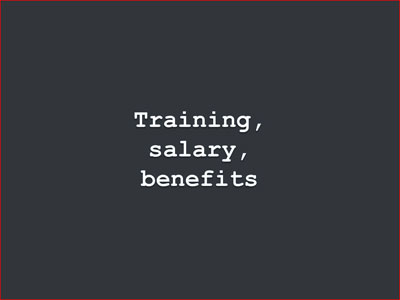
Figure: Slide 2 in a Fast-paced Presentation
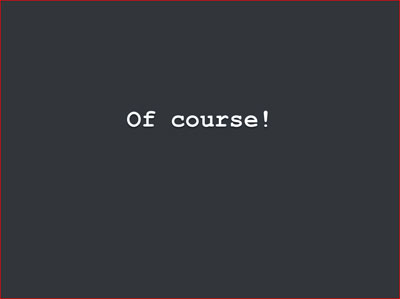
Figure: Slide 3 in a Fast-paced Presentation
The words “training, salary, benefits” are animated to cascade in quickly, one after the other and you can try to match the animation to the speed at which you will speak those words. In this way, each sentence gets three to four slides. Using more than four slides is cool, but more difficult to pull off.
A More Complex Example
Here’s an example of a more complex topic from the same presentation, using 6 slides:
-
Slide 1: In a national survey conducted in 2009 by the Association of American Colleges and Universities
-
Slide 2: over 300 U.S. companies and organizations were asked
-
Slide 3: what qualities and skills need more emphasis in college learning outcomes. What scored highest?
-
Slide 4: Effective oral & written communication skills
-
Slide 5: at 89%.
-
Slide 6: Every other skill and ability was given less importance.[Critical thinking 81%, analytical reasoning 81%, Application to real-world 79%, ethical decisions 75%, Teamwork 71%, Creativity 70%] (Not spoken out loud).
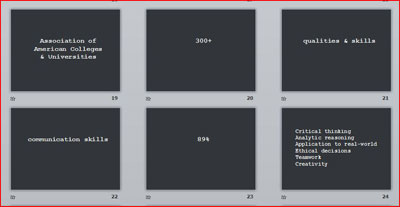
Figure: Slides from a Complex Topic
To deliver this type of presentation, you need to practice! Timing is crucial. Then, you’ll need a remote and a laptop or monitor that you can see as you talk. While looking at the audience most of the time, you can quickly glance at the monitor when necessary as you click through the slides.
In the right situation, a fast-paced presentation is a great way to avoid Death by PowerPoint. You may even get a standing ovation!
|
|
Ellen Finkelstein Ellen Finkelstein is a PowerPoint MVP. Her website, www.ellenfinkelstein.com, offers over 200 free tips, tutorials, techniques, and articles. She is the author of several books, including PowerPoint for Teachers: Dynamic Presentations and Interactive Classroom Projects. At her website, you can download her free white paper, “From Death by PowerPoint to Life by PowerPoint with the Tell ‘n’ ShowSM Method” and sign up for her free PowerPoint Tips Newsletter. |











