If you're looking for help with a feature in any of the Office mobile apps on Windows 10 or Windows 10 Mobile, there are a few ways you can access it.
Find help in Word, Excel, and PowerPoint (Office for Android)
You can find help for Word, Excel, and PowerPoint on an Android tablet by first going to Settings. Here's how:
-
Tap File > Settings.
-
On the Settings page, scroll down to Online Help and Support, and tap that heading. Help for Office opens in your web browser.
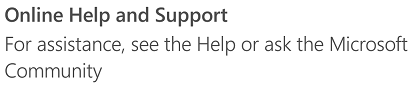
You can find help for Word, Excel, and PowerPoint on an Android phone by first going to Settings. Here's how:
-
Tap

-
Tap Settings

-
On the Settings page, scroll down to Online Help and Support, and tap that heading. Help for Office opens in your web browser.
Find help in OneNote for Android
You can find help for OneNote on Android by first going to Settings. Here's how:
-
In the upper-right corner of the screen, tap the overflow menu

-
On the Settings page, tap Help and Support.
Find help in Word, Excel, and PowerPoint (Office Mobile)
You can find help for Word, Excel, and PowerPoint on Windows 10 tablets and phones by selecting the Tell me what you want to do icon 
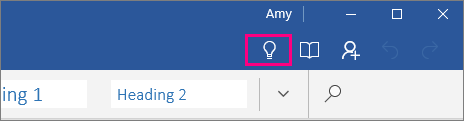
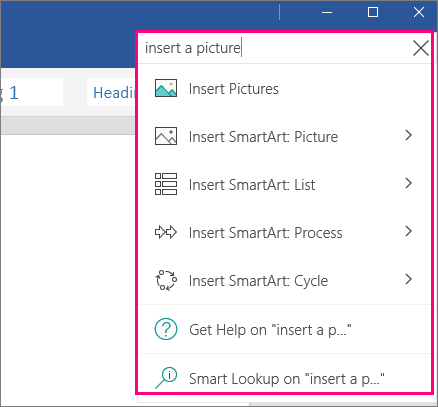
From the search results, you can quickly get to features you want to use or actions you want to perform. Or, if you want more details and information, you can select the option Get Help on "search phrase" to get Help on support.office.com about whatever you're looking for.
To get to the Tell me what you want to do feature in Word, Excel, or PowerPoint on a Windows 10 Mobile phone, do the following:
-
Tap the More icon
-
Tap the Tell me what you want to do icon.

-
Enter your query in the search box that says Tell me what you want to do.
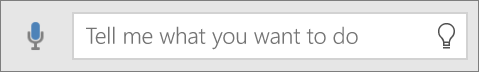
Find help in OneNote on a Windows 10 PC, tablet, or phone
You can find help in OneNote for Windows 10 by going to the Settings pane. Here's how:
-
Select the Settings and More button

-
In the pane that opens, select Help.
Find help in Mail and Calendar
You can find help in the Mail and Calendar apps on a Windows 10 tablet or PC by first going to Settings. Here's how:
-
Select the Settings icon in the lower-left corner.

-
Select Help. Help for Mail and Calendar will open in your web browser.
To get to help in the Mail and Calendar apps on Windows 10 Mobile phones, do the following:
-
Tap the More icon
-
Tap Settings > Help. Help for Mail and Calendar opens in your web browser.











