Microsoft 365 for the web works with the document libraries on your SharePoint site to open documents in your web browser instead of the Office program on your computer. With browser-based viewing and editing, it’s easier to share documents across an organization where people might have different versions of Office, and some people might not have Office at all.
Microsoft 365 for the web works with SharePoint, but it's not necessarily available on every SharePoint site. It depends on which version of SharePoint your organization uses, and whether the person who configured the server has switched on Microsoft 365 for the web.
Assuming that you’re using SharePoint Foundation 2013 and that your administrator has switched on Microsoft 365 for the web, let’s get started using them.
Go to a library, like OneDrive, and click a Word, Excel, PowerPoint, or OneNote document. The document opens in the browser, and just like that: you’re using Microsoft 365 for the web.
If the document didn’t open in your browser, your server administrator might have switched off the “single-click” way of opening docs in Microsoft 365 for the web. You can still use Microsoft 365 for the web, but you have an extra click.
-
Open the menu next to the document’s name.
-
In the preview, click Open Menu.
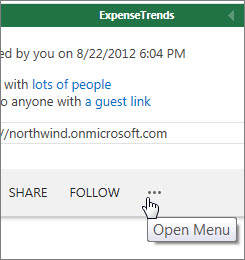
-
Click View in Browser or Edit in Browser.
Microsoft 365 for the web has basic features for editing Office documents, but they are not the same as the Office programs that run on your computer. If you run into a situation where you need the features of the Office desktop application, use the Microsoft 365 for the webOpen command to open the document in the desktop application (Open in Word, Open in Excel, Open in PowerPoint, or Open in OneNote).
For an idea on how to use each of the apps, see:
Basic tasks in Word for the web
Basic tasks in Excel for the web
Basic tasks in PowerPoint for the web
Basic tasks in OneNote for the web
If you don’t have Office on your computer
If the Office desktop applications are not installed on your computer, your work is limited to the features in Microsoft 365 for the web. However, Microsoft 365 for the web programs give you a way to read and edit Office documents, which you would not be able to do otherwise. You can even create Office documents in the browser.
-
On your OneDrive or team site, go to the library where you want to store your document.
-
Click New Document, and then click the type of document you want.
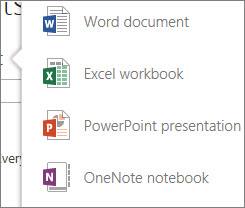
-
Type a name for the document. The new document opens for you to work on in your web browser.










