Last updated: August 4, 2017
ISSUE
When adding an Outlook.com account with these domains: @msn.com, @hotmail.com, @live.com, and possibly others, the account fails to add.
On Outlook 2013, Outlook fails to add the account, and you receive an Encrypted Connection error - or it adds the account as a POP account.
On Outlook 2007 and Outlook 2010, Outlook prompts to install the deprecated Outlook Hotmail Connector.
Failed with encrypted connection error in Outlook 2013:

Added as a POP account in Outlook 2013:
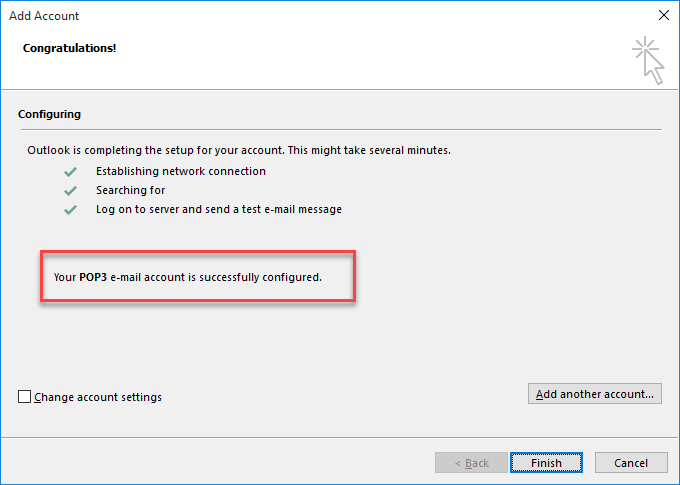
Adding an account in Outlook 2010 prompts to redirect Auto Discover, then prompts you to install the Hotmail Connector:
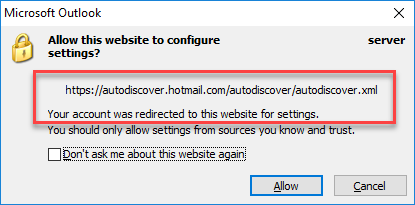
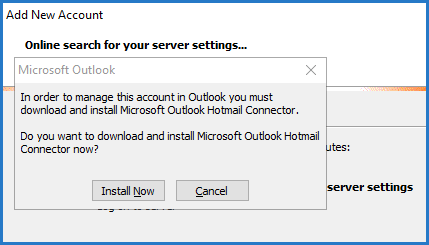
Status: Fixed
This issue is fixed now.
Have a feature request?
|
|
If you have a feature you'd like to request, please send us your feedback to help us prioritize new features in future updates. See How do I give feedback on Microsoft Office for more information. |
Related Topics
Fixes or workarounds for recent issues in Outlook for Windows
Resolve Outlook for Windows issues with automated troubleshooting tools
Still need help?
|
|
To get support in Outlook.com, click here or select Help on the menu bar and enter your query. If the self-help doesn't solve your problem, scroll down to Still need help? and select Yes. To contact us in Outlook.com, you'll need to sign in. If you can't sign in, click here. |
|
|
|
For other help with your Microsoft account and subscriptions, visit Account & Billing Help. |
|
|
|
To get help and troubleshoot other Microsoft products and services, enter your problem here. |
|
|
|
Post questions, follow discussions and share your knowledge in the Outlook.com Community. |













