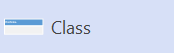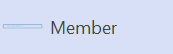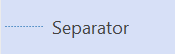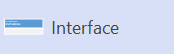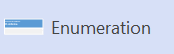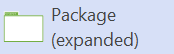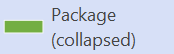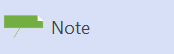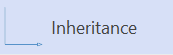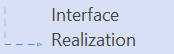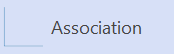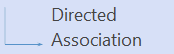Use a class diagram to make a general model of the structure of an application that specifies the system's classes, its attributes and methods, and the relationships between objects.
Note: Creating and editing UML diagrams on Visio for the web requires a Visio Plan 1 or Visio Plan 2 license, which is purchased separately from Microsoft 365. For more information, contact your Microsoft 365 admin. If your admin has turned on "self-service purchasing," you can buy a license for Visio yourself. For more details, see Self-service purchase FAQ.
Following are the shapes on the UML Class stencil.
|
Shape |
Description |
|---|---|
|
|
Describes a set of objects with similar structure, behavior, and relationships. The name of a class must be unique within its package. The class shape starts as a rectangle with three rows. The name of the class is in the top row. The other two rows are for methods or operations that the class may use. |
|
|
Describes an attribute or operation. |
|
|
Used in a class shape to separate operations from attributes. |
|
|
Specifies the externally visible operations of a class, component, package, or other element without specifying internal structure. |
|
|
Describes a data type consisting of a set of named values. |
|
|
Represents the basic organizing element of a UML model. It provides a namespace for the grouped elements. Each element belongs to only one package, and one package can be nested in another. |
|
|
Represents a package in a process. |
|
|
Used as a diagram comment that has no semantic influence on the model elements. |
|
|
Indicates that the source type inherits from the target type. |
|
|
Indicates that the source type realizes the target interface. |
|
|
Represents a general relationship between instances of the classes. |
|
|
Represents a relationship that flows in only one direction between instances of the classes. |
|
|
Indicates that the object at the end with the diamond shape contains references to the object at the other end. If it contains that object exclusively, use a Composition shape instead. |
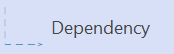 |
Indicates that the source type depends on the target type. |
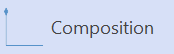 |
Indicates that the source type has parts of the target type. |