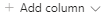Each column in a list represents a piece of information that your team is tracking for the items in the list. These are some basics for working with columns on the desktop.
Note: These features are not currently available on mobile.
|
To |
Do this |
|---|---|
|
Move a column |
Drag it to its new location. |
|
Add a column |
Select For technical info about the different column types, see List and library column types and options. Note that this is a SharePoint article and not all of its content applies to Teams. |
|
Edit a column's properties |
Select the column header, and then select Column settings > Edit. |
|
Format a column |
Select the column header, and then select Column settings > Format this column. |
|
Hide columns |
Select any column header, and then select Column settings > Show/hide columns. |
|
Delete a column |
Select the column header you want to delete and select Column settings > Edit > Delete. Delete is at the bottom of the menu. |
Want to know more?
Data and lists in SharePoint (Columns)
Format a column to change how it looks
Note: In the SharePoint articles, not all of the content applies to Teams.
For IT admins
Manage the Lists app for your organization in Microsoft Teams