Problem
Consider the following scenario.
-
You're using Microsoft 365 sign-in for Yammer.
-
As a verified administrator of your Yammer network, you see users on the Remove User page who were deactivated by "System Administrator."

-
Additionally, the suspended_by_type column displays System Administrator for these users in the Users Export report.
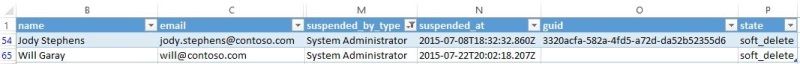
More information
There are three processes that can suspend the user in Yammer and cause the status to be displayed as suspended by System Administrator.
Account mapping as part of Microsoft 365 sign-in for Yammer
To enable Yammer users to sign in by using their Microsoft 365 credentials, Yammer creates an association (or mapping) between the Microsoft 365 user and the Yammer user. During this process, Microsoft 365 users who have multiple Yammer user accounts may be suspended. For more information, see A Yammer user is displayed as “Former member” when you use Office 365 sign in for Yammer.
Yammer user life cycle management in Microsoft 365
The life cycle of users who are using their Microsoft 365 credentials to sign in to Yammer is now managed by Microsoft 365. Users who are deleted in Microsoft 365 will be suspended in Yammer. These users will be shown as deactivated by System Administrator. When user is deleted in Microsoft 365, he or she can be restored within 30 days. Yammer users will be suspended in Yammer for 90 days.
If the user is restored in Microsoft 365, he or she will be restored in Yammer. For more information, see Manage Yammer users across their life cycle from Office 365.
Bounced email messages
Email is major part of user engagement in Yammer. When Yammer sends an email message to a user, and the email message bounces multiple times, the user will be suspended in Yammer. These users will be shown in Yammer as suspended by System Administrator.
NOTE: Users can reactivate themselves if they have access to their accounts. For example, they can reactivate themselves if they use Microsoft 365 credentials or Yammer single sign-on (SSO), or if they can access their mailbox by using Yammer credentials.










