Specifies the address of the site to map and displays current discovery and diagram layout settings. (You can change these by clicking Settings).
Address
Enter the address of the file you want to serve as root for the site map. To navigate to the root, click Browse.
For an HTTP server, type the address of the Web site you want to map, for example, www.microsoft.com/default.asp. You don't need to type http://.
For an HTTPS server, type https:// and then the rest of the address.
For a file server, type file:// and then the rest of the address.
Addresses that begin with ftp://, mailto://, or gopher:// (or anything other than http://, https://, and file://) are invalid addresses for the root of a site map.
Note: For best results, enter a full path and file name. For example, enter http://www.microsoft.com/default.asp rather than http://www.microsoft.com.
Browse
Opens the Open dialog box, which you can use to navigate to the file you want to serve as the root for the site map.
Current Discovery Settings
Maximum number of levels
Displays the number (1-12) of levels that will be discovered.
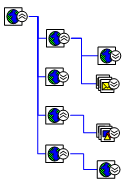
A Web site map with two levels discovered.
Maximum number of links
Displays the maximum number of Web links that will be searched. This template uses shapes to represent links, so it adds a shape to your site map for every link it finds.
Current Diagramming Settings
Layout
Displays the diagram layout style currently selected.
Show external links
Indicates whether the Web site map will include links to files outside of the specified search criteria. External links go outside of the domain or sub-tree that contains the file you entered in the Address field.
Settings
Opens the Web Site Map Settings dialog box, where you can specify the types of links you want to include in your site map and the attributes and protocols you want to search.










