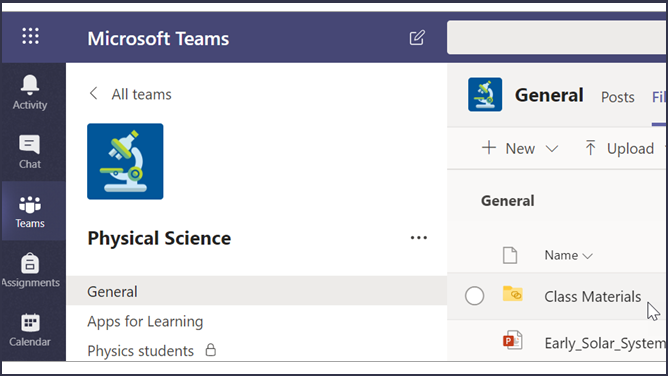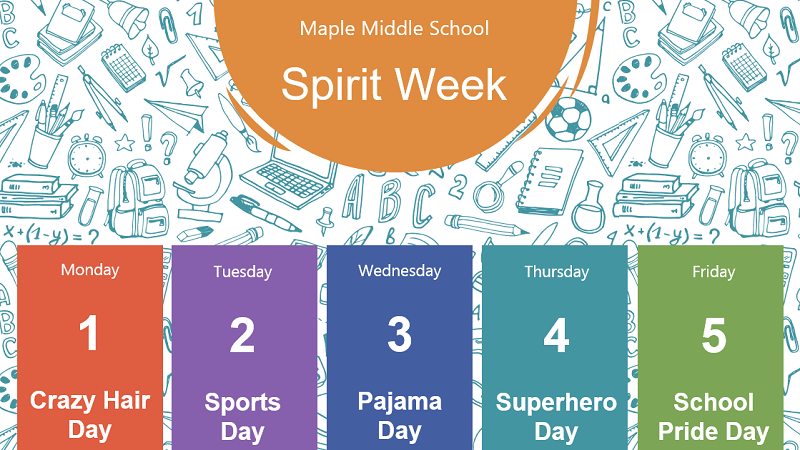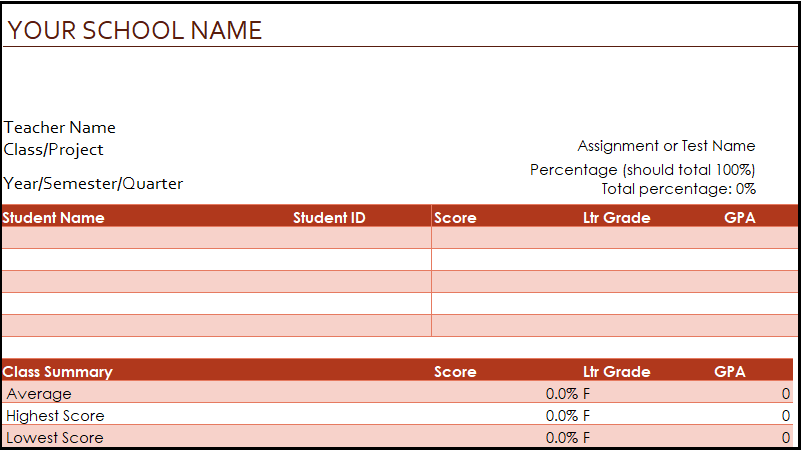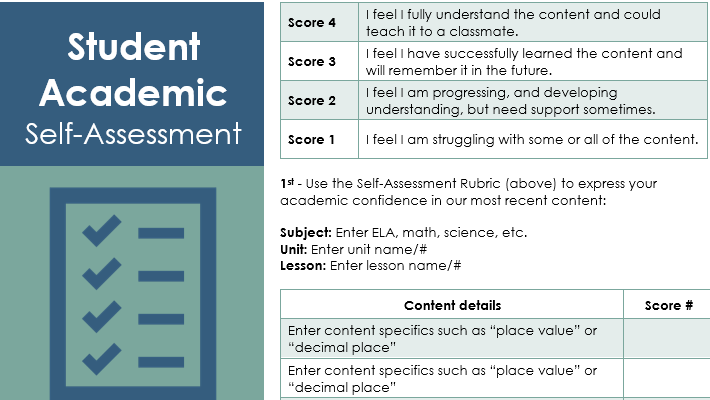It’s time to go back to school! Whether you’re teaching online, in a hybrid classroom, or in-person, we’ve got the tools to keep you and your students on track.
Organize your classroom
It’s never too early to start planning. Get ideas for your classroom from education templates and class resources. You’ll be able to spend more time with your students and create a great learning experience.
Welcome your students back
Make your students feel welcome and excited for the new school year with a newsletter. Introduce yourself and start building relationships with your students and their families.
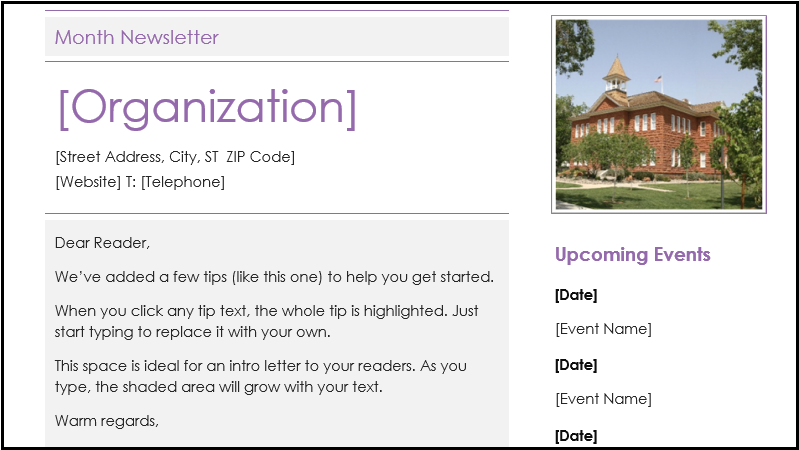
Help your students get to know you
This "about me" template is a great way to introduce yourself to a new class of students. You can customize it to fit your school or the needs of your classroom.
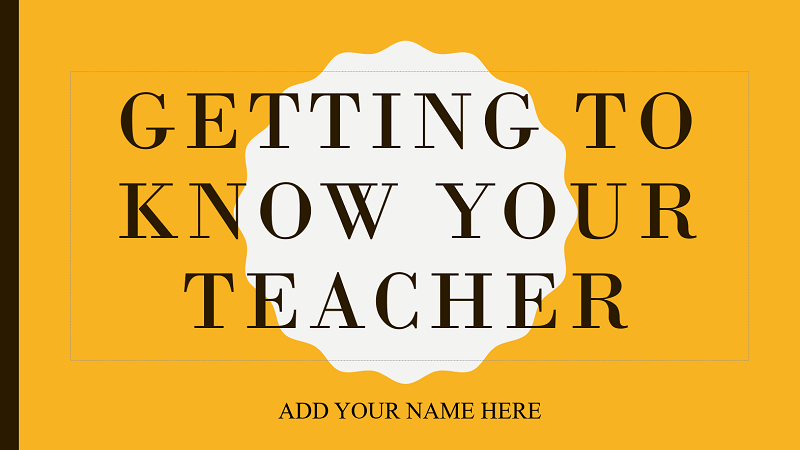
Help students stay safe and healthy
These of COVID-19 guidelines posters have friendly and straightforward images that highlight the importance of handwashing and social distancing. Perfect for classrooms, daycares, or home.

Make a class schedule
Keep track of teaching time, activities, and breaks so everyone has a productive and fun school day. Post your schedule to Microsoft Teams so your students can access it at any time.
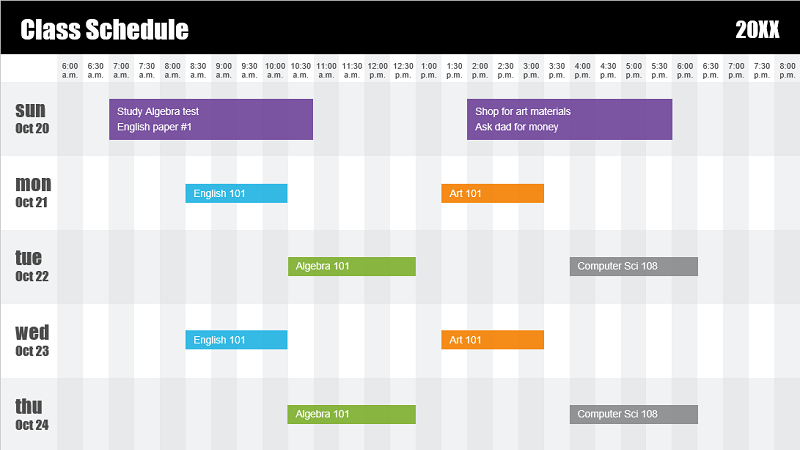
Create lesson plans
Organize your resources, references, and student worksheets by creating different lessons with this lesson plan template.

Create a presentation from scratch
Create dynamic lesson plans with PowerPoint Designer, a tool that matches your content to professionally designed layouts.

Store all your content so others can see it
Put your class schedule, lessons, and other resources in one place. You can change settings so students can see files without editing them.
Learn how to share content in Teams
Note: New to Teams? Check out the Microsoft Teams for Education resources.
Engage with your students
Students are more successful when they stay connected to you and to each other. Here are some ways you can create a collaborative environment in your classroom.
Host class online
Use Teams to conduct class online. You’ll be able to teach class from your computer, keep your files, schedules, and lessons all in one place, and communicate with students as a group or individually.
Set up meeting times with students
Meet with your students for class, to introduce guest speakers, or just to connect. Use Teams to get your class together.
Tip: You can change your background in Teams to a match lesson theme, just for fun, or for a bit of privacy.
Get to know your students
For remote classrooms, a PowerPoint party is a fun way to get to know each other. Select a topic in advance so everyone can create a presentation.
Share fun facts, hobbies or talents, or dive into a topic like favorite books or astrology. Keep it short and light and let everyone contribute!
Lead a spirit week
Everyone looks forward to school spirit week. Get the whole school involved with this great calendar that you can share. Use as-is or change it to match your spirit themes or school colors.
Keep track of student data
With the following tools, you can track your students’ progress and help them stay motivated. Monitoring their progress will help them continue to learn and celebrate their accomplishments.
Make a self-grading quiz
Use Microsoft Forms to create quizzes and save yourself some time. Quizzes are graded automatically, so you can spend more time focusing on your students and less time managing paperwork.
Start a digital grade book
With a digital grade book, you can keep track of homework, quizzes, and tests for each of your students.
Create learning goals
Help your students set learning goals for their school year. As the year progresses, you can use their self-assessments to check in on students' progress and identify subjects to focus on.
More education resources
Whether your students are in the walls of a classroom or connecting remotely, Office 365 Education provides the tools you need to keep your student supported and engaged.
Visit the Educator Center to read more about how Microsoft can help you with your teaching needs.
Learn more about remote teaching and learning in Office 365 Education.
Want more kits?
Home activities for remote learners
Tools for students working on school projects
Learn about other ways to manage your life with Microsoft 365