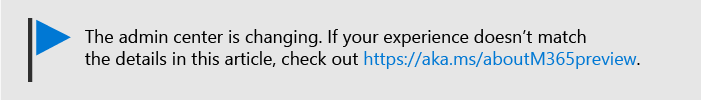You can use Office 365 Advanced Threat Protection (ATP) to protect your users from malicious content when they are using Office apps such as Word and Outlook. By scanning incoming links, attachments, and files, ATP checks for malicious content. You can also set up extra protection from phishing and malware. For information about these threats and the protection Microsoft offers, see Security and compliance.
If you have Microsoft 365 Business, you and your employees already have Office 365 Advanced Threat Protection (ATP) available. If you have Office 365 Business Premium, you can add Office 365 ATP to your subscription.
Find out what plan you have
To find out whether you have Microsoft 365 Business, go to the admin center at https://admin.microsoft.com and select Billing > Products & services.
If you or some of your employees have a license for Office 365 Business Premium, you can add a trial of Office 365 Advanced Threat Protection.
Add a trial version of Office 365 Advanced Threat Protection
-
Go to the admin center at https://admin.microsoft.com and on the left nav select Setup.
-
On the Setup page, under Sign-in and security, find Increase protection from advanced threats and choose View.
Note: If you can't find this option, check under Billing > Products & services.
-
On the Increase protection from advanced threats page, choose Try Office 365 ATP to purchase a 30 day trial, choose Try now and then Continue.
After your trial expires you will get an option to purchase Office 365 ATP by going to Billing > Products & services in the admin center.