“You can have it good, fast, or cheap. Pick two.”
Engineers have been saying this to project managers for decades.
In slightly different terms, every project balances a “triangle” of time, money, and scope — you can’t change one without affecting at least one of the others. The project manager’s job is to keep the whole triangle from falling apart.
How? First, when a problem comes up, locate it on the project triangle — is it about time (schedule), money (budget), or scope? Second, figure out which sides of the triangle you can change and which are “fixed” in place. Third, adjust what you can to fix the problem and optimize the project. Fourth, finish the project and celebrate!
In this article
Time + money + scope = quality
The project triangle is also known as the “iron triangle” and, less poetically, the “triple constraints.” Whatever you call it, it amounts to the same thing: You can’t change a project’s budget, schedule, or scope without affecting at least one of the other two parts
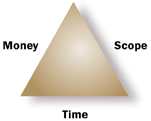
Some examples of how it works:
-
To bring in the finish date (time), you could spend more in resources (money) to finish the work faster or cut features (scope) so there’s less work to do before the new deadline.
-
To finish the project under budget (cost), you could get rid of overtime and finish the project later (time) or cut features (scope).
-
To add features to a product (scope), you could extend the deadline to make time for the new work (time) or add people to get it done faster (cost). You could also do both!
Quality is the fourth part of the project triangle. It sits at the center, where any change to any side affects it.
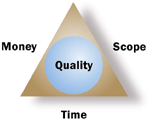
For example, if you’re ahead of schedule, you might be able to replace cut features or allow more time for existing tasks. With this additional time and scope, the end result might be a better product.
One key point: There’s no universal standard for quality. For any given project, quality is defined within the project itself. For some companies, keeping a project on budget is the most important measure of quality. For others, getting it to market on time matters more. A project manager needs to know how quality is defined for the organization and the specific project.
In the previous example, you could simply finish the product early with fewer features, getting it into the marketplace ahead of your competitors. That might be the definition of quality for that project in your company.
Know what you can’t change
In most projects, at least one side of the triangle is fixed in place. You can’t change it.
Maybe the budget is non-negotiable. (Sound familiar?) Or maybe the product absolutely has to go on sale by a certain date. Maybe both are true.
Often, the fixed elements of a project are dictated from above the project manager, but not always. Sometimes it’s on your shoulders to decide which element is most important to the project’s success. And you really need to be clear on this for when problems show up (and they always do).
When the problem occurs on a fixed side, the course of action is often clear. For example, if you discover that a software feature will take longer to complete than forecasted and you have signed a contract saying you will deliver that feature (scope), you either have to move the finish date out or add resources to finish it on time.
If the fixed side and the problem side are different, don’t give up. That’s the beauty of the project triangle; there’s always room to make changes For example, if your project has to finish on time and it has grown in scope, you can still adjust cost by adding resources.
If all three sides of the triangle are stuck, don’t panic. The project might be in trouble, but at least you know it’s in trouble and you have a good starting point to rethink the project’s goals or quality standards.
Optimize the schedule
Sooner or later, you’ll face a project that’s set to overshoot an inflexible deadline.
A surefire way to shorten the schedule is to shorten the critical path, a series of tasks whose last task finishes on the project end date. Changing other tasks might not shorten the schedule, but changing critical path tasks will. To shorten the critical path, you can:
-
Shorten task durations (reduce scope or add resources).
-
“Fast-track” the schedule: Overlap tasks so people can work on them simultaneously (add resources). This tactic is best used closer to the beginning of a project.
-
“Crash” the schedule: Add resources to finish tasks faster (money).
-
Remove tasks (reduce scope).
Of course, fixing the schedule this way can have dramatic effects on the budget, scope, and quality of the project.
Optimize the budget
In most projects, the largest chunk of the budget consists of resource costs: the rate-based and fixed costs of people, equipment, and materials. Staying on budget can require very difficult choices:
-
Cut project scope so that there are fewer, shorter tasks that need resources.
-
Remove resources.
-
Make sure that the rates, fees, and overtime are appropriate.
-
Verify that the resources are the best fit for the job.
-
Replace an expensive resource with a less expensive one.
Getting costs under control can force the deadline out or require cuts in the project’s scope. For example, if you don’t allow overtime on tasks, you might find the finish date is a month later. Or if you cut scope, the finish date might actually move in.
Optimize the scope
Would you consider saving money by making a bridge a few feet shorter than the river it spans? Of course not. Sometimes the project scope can’t change, so you have to take other actions:
-
Add resources to make sure all tasks are completed (cost).
-
Cut tasks that aren’t on the critical path, if there are any (cost).
-
Add tasks or add duration to tasks (cost).
-
Extend the deadline to allow time for all tasks with the current level of resources (time).










