Note: This article has done its job, and will be retiring soon. To prevent "Page not found" woes, we're removing links we know about. If you've created links to this page, please remove them, and together we'll keep the web connected.
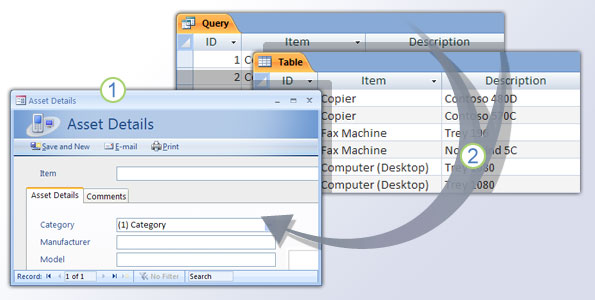
Your new asset-tracking database is already saving time and money, but some of your coworkers don't like using Datasheet view to enter data. They find that a grid of columns and rows isn't that easy to use. You solve that problem by creating forms.
A form is a screen that allows you to enter, change, and view the data in a database. Think of forms as windows into your data that help users understand and work with that data.
Let's take a quick look at what goes into a form:
-
Forms are made up of controls, such as text boxes, buttons, document tabs, and drop-down lists, grouped in a way that makes them easy to use and helps you get work done.
-
The controls in the form are usually bound, or linked, to the tables or queries in your database — but not always. For example, a control that displays asset data is probably bound to either the Assets table, or to a query that retrieves asset data. In contrast, a form control that displays your corporate logo isn't bound to a table field; it just points to the image it displays.
In addition to entering data, you can use forms in other ways. For example, you can create a form that asks for input, and then generates a custom report based on that input.
Topic 1 of 7










