Note: This article has done its job, and will be retiring soon. To prevent "Page not found" woes, we're removing links we know about. If you've created links to this page, please remove them, and together we'll keep the web connected.
You can’t save a project file as a web page (HTML) with Project 2013, but you can still share project schedules and updates without much fuss.
Making a PDF is your best bet for sharing a snapshot of your whole project with anyone who has a computer, even if they don’t have Project installed.
-
Choose the project view you want to share.
-
Click File > Export > Create PDF/XPS.
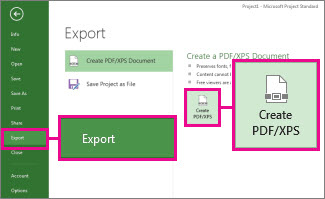
Tip: For info on PDF formatting options, see Save or convert to PDF.
More ways to share project info
-
Draw a timeline Add a timeline of project highlights to any view, and then email it to your team or add it to a PowerPoint slide.
-
Use a report You can use Project to create vibrant reports — including charts, tables, and links — of whatever project info you want.
-
Cut and paste To share project data without the pretty pictures, select fields in the table part of any view, then paste them into Word or Excel.
-
Sync with SharePoint Project can help you set up a SharePoint Tasks List that syncs with your project. Your team members can view the schedule and update their work in SharePoint, and you’ll see the changes in Project. And vice-versa.










