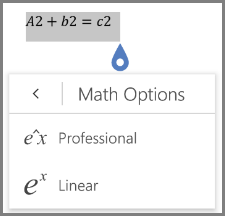Word for Android and Word Mobile supports writing and editing math equations. Write your math equations in linear format, for example like a2+b2=c2 and Word will convert it into professional display format a²+b²=c².
|
On iOS devices: |
|
|
Write equations
-
Open your Word document.
-
Tap Home and select Insert.
-
Under Insert, choose Insert New Equation. You get the prompt to type a new equation.
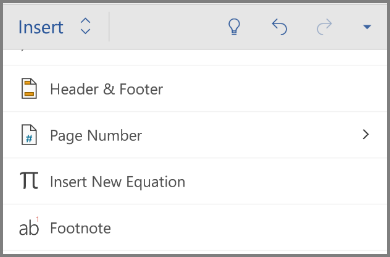
Note: There is no built-in equation gallery present in the mobile version unlike Word 2016
-
After you type your equation in linear format, tap to see Math Options.
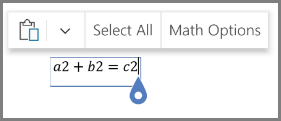
-
Choose Professional to have your equations appear as display format.