If you try to paste from the clipboard into Viva Engage when using Viva Engage from Internet Explorer, and the content doesn't paste, you need to adjust a setting in Internet Explorer. In a recent update, a change designed to allow more options for posting content requires programmatic clipboard access in order to paste content into Viva Engage. If programmatic clipboard access is disabled, pasting doesn't work.
This problem only occurs if you or your IT administrator has disabled programmatic clipboard access for the internet zone that Viva Engage is in. To fix the problem, programmatic clipboard access needs to be enabled for the zone that Viva Engage is in. There are two ways to do this:
-
If you as an end user have access to your own Internet Explorer security settings, you can modify the settings for the zone Viva Engage is in.
-
If your IT department has created a group policy that prevents users from accessing their own Internet Explorer security settings, you'll need to ask your IT department for help. The typical solution is for the IT administrator to change the group policy to move engage.cloud.microsoft to the Trusted Sites list, and make sure programmatic clipboard access is enabled in that zone.
If you have access to your own Internet Explorer security settings, here's how to change the settings so that pasting into Viva Engage works.
-
In Internet Explorer, go to Settings > Internet options, and then click the Security tab.
-
Notice the highlighted zone. This is the zone that is used for Viva Engage. Click Custom level.
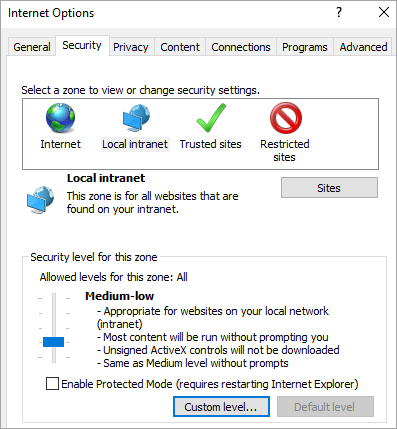
-
Scroll down to the Scripting section, near the bottom of the list.
-
In the Allow Programmatic clipboard access section, select Enable.
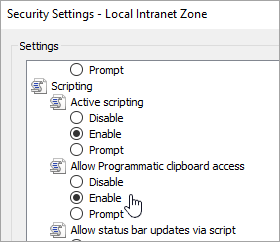
-
Click OK.










