In a state machine diagram, a composite state is a state that has been decomposed into concurrent (representing "and" relationships) or mutually exclusive (representing "or" relationships) substates.
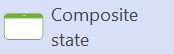
See Also
In a statechart diagram, a composite state 
Mutually exclusive states (supported in the UML Model Diagram) are represented by a nested state diagram within an enclosing state.
In UML, concurrent substates (not supported in the UML Model Diagram) are indicated by dashed lines that divide the state into subregions. Each subregion can be named and contain a nested state diagram with disjoint states.
When you drop a Composite State shape onto the drawing page, the UML Model Diagram automatically creates a new statechart diagram drawing page where you can add elements that represent the contents of the composite state.
Name a Composite State shape and add other property values
Open the element's UML Properties dialog box by double-clicking the icon that represents the element in the tree view or the shape that represents the element in a diagram.
Tip: Control which property values display on a shape in a diagram by right-clicking the shape, and then clicking Shape Display Options. In the UML Shape Display Options dialog box, select and clear options to display or hide property values.
Control whether a name is displayed on the Composite State shape
Right-click the shape, click Shape Display Options, and then select Name to display a name or clear Name to hide a name.
Navigate to the diagram that represents the composite state's contents
Right-click the Composite State shape, and then click Open Diagram.
Show the Composite State shape's internal transition compartment
Right-click the shape, click Shape Display Options, and then, under Suppress, clear Transition.










