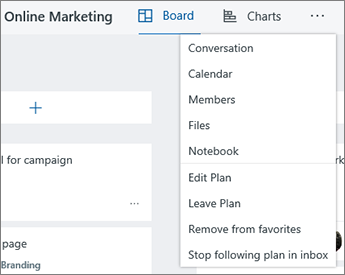Beyond getting a plan in place for who's doing what when, Microsoft Planner can also help you actually do some of the things you have planned.
|
|
Co-authoring with Office Online. Store Office files in the SharePoint document library associated with your plan and click the preview to get to work! Start by attaching the file to a task. Learn more. |
|
|
Add comments to chat with your team. Your team can read and respond to comments in the task, in Outlook, or in the Outlook Groups app. Learn more. |
|
|
Schedule events with your plan’s calendar. Every plan also has a calendar, which is helpful for capturing events that people working on the plan should attend. Learn more. |
|
|
Capture and organize meeting notes. Meeting notes don’t need to live on paper or in random Word docs and emails. Instead, use your plan’s notebook to get organized! Learn more. |
All from Planner! With a plan open, choose the three dots to the right of the plan name for the full list of tools to help you and your teammates work together on your plan. Learn more.