Apps for Outlook extend the usefulness of email by adding information or tools that you can use without having to leave Outlook Web App.
In this article
What do apps look like?
Outlook Web App comes with three apps that are available and enabled by default, although they may be turned off for your mailbox. If an app is available and enabled, it will automatically be added to messages you receive that meet the criteria to trigger it. Your administrator may make other apps available.
For example, this message that includes a date and time has triggered both the Suggested Appointments app and the Action Items app.
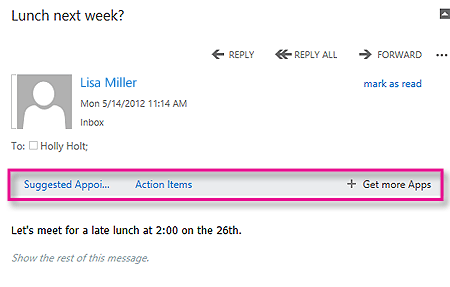
Selecting Suggested Appointments will open that app, but won’t take you away from the message. As you can see, the app has created a suggestion for an event using the information from the message. To add the event to your calendar, you’d click the Save to Calendar button.
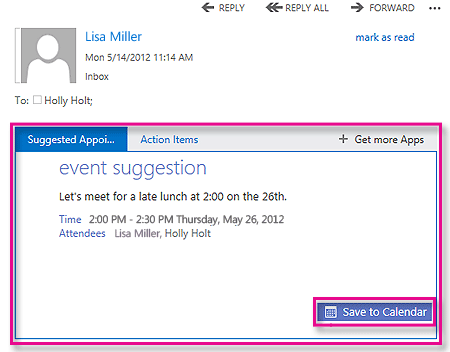
How do I manage apps?
You can manage the apps that are available to you by clicking the gear icon 
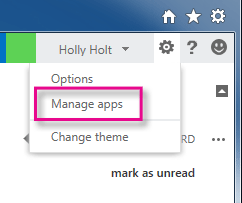
That will take you to the Apps section of Outlook Web App options.
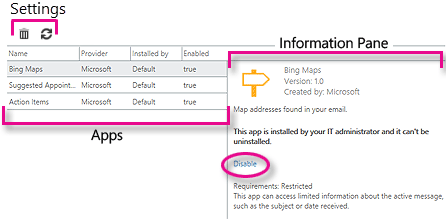
-
Use the settings to remove


-
The list of apps shows you what apps have been added, where they came from, how they were installed, and if they’re enabled.
-
The information pane includes more information about the selected app. Click Disable to disable an app that you want to turn off. If an app that you do want is available but has been disabled, you would see an Enable link that you could click to enable the app.
-
Access to the Office Store isn’t supported for mailboxes or organizations in specific regions. If you don’t see Add from Office Store as an option on the Outlook Web App options page under Apps > Installed apps >











